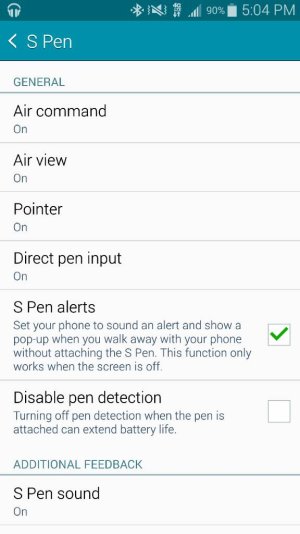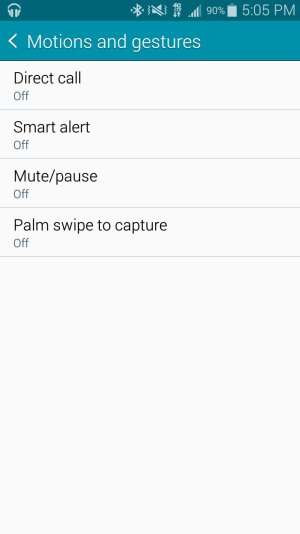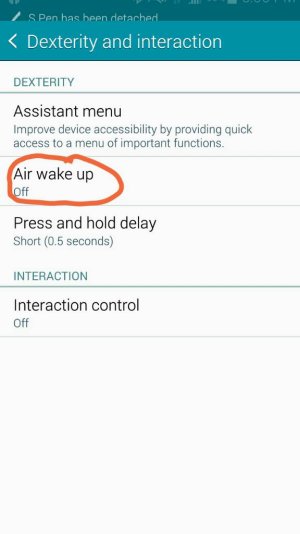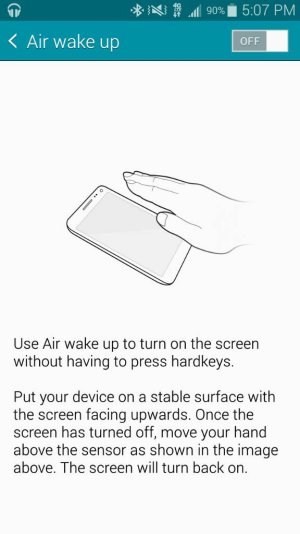I never used air gestures on my Samsung Galaxy S3 and it appears that Samsung is doing away with them on the Note 4, perhaps gone for good from all future Samsung phones? Who knows.
Samsung Galaxy Note 4 review: Four of a kind - GSMArena.com
" The IR gesture sensor of the Note 3 is gone as the Note 4 doesn't have the air gestures - obviously Samsung has decided that polishing those and making them usable isn't either feasible or worthwhile. "
Anyone upset by this? Did you depend on the air gestures?
Samsung Galaxy Note 4 review: Four of a kind - GSMArena.com
" The IR gesture sensor of the Note 3 is gone as the Note 4 doesn't have the air gestures - obviously Samsung has decided that polishing those and making them usable isn't either feasible or worthwhile. "
Anyone upset by this? Did you depend on the air gestures?