I've no idea why, as a culture, we've decided that 10 minutes is the snooze time, but here we are (I know the default can be changed). As a former windows phone user, I loved that when an alarm or notification came up, I could snooze it for a time of my choosing. Where is this feature in android? Is there an alarm clock app that allows this? There are alarm clocks that make people get up and take a picture to shut it off, but we can't decide to pause the alarm for 30 minutes when we need more time? Really?
Alarm clocks with selectable snooze time
- Thread starter btjsfca
- Start date
You are using an out of date browser. It may not display this or other websites correctly.
You should upgrade or use an alternative browser.
You should upgrade or use an alternative browser.
VidJunky
Well-known member
- Dec 6, 2011
- 6,507
- 1,572
- 113
Welcome to Android Central.
I'm confused, you say that you know the default can, I'm assuming that you mean the default alarm clock has the ability to vary the snooze time, but then go on to ask if there is an app that will do this?
So the default alarm clock having this ability is not sufficient or is there something that it doesn't have that you want in conjunction with the ability to vary the snooze time?
To help you more we'll need more information from you, like;
What phone do you have?
Are you using the default app currently, and does your default app have changeable snooze times? My Samsung default app has this option, see attachments.
Is there more to your problem than just the snooze time? If your default app does this why are seeking a replacement?
Anyway thank you for registering it will make getting communicating easier.


I'm confused, you say that you know the default can, I'm assuming that you mean the default alarm clock has the ability to vary the snooze time, but then go on to ask if there is an app that will do this?
So the default alarm clock having this ability is not sufficient or is there something that it doesn't have that you want in conjunction with the ability to vary the snooze time?
To help you more we'll need more information from you, like;
What phone do you have?
Are you using the default app currently, and does your default app have changeable snooze times? My Samsung default app has this option, see attachments.
Is there more to your problem than just the snooze time? If your default app does this why are seeking a replacement?
Anyway thank you for registering it will make getting communicating easier.


Sadly, I must have misstated my intent. The point of saying that I know the default can be changed was exactly to avoid the response you gave. I know that an alarm can have a different default snooze time. My question is intended to find a solution for not knowing a priori how long an alarm should snooze for when I create it. I want to decide when the alarm goes off. I've looked through the play store for alarms that have this option, and if there is one, I can't find it.
Since you asked, I'm on a Pixel 3a.
Since you asked, I'm on a Pixel 3a.
VidJunky
Well-known member
- Dec 6, 2011
- 6,507
- 1,572
- 113
So you want to wake up enough to make decisions and then lay back down until the alarm goes off. I totally didn't get that from your post. Lol. Anyway the only way I can think you could do that would be to use something like Tasker. Kind of like writings your own app. Short of creating your own app you'd probably be hard pressed to find away to do this.
Best wishes
Best wishes
Last edited:
rvbfan
Well-known member
- Jan 17, 2015
- 2,363
- 2,492
- 113
If you want to go to that much trouble, just set a new alarm.Sadly, I must have misstated my intent. The point of saying that I know the default can be changed was exactly to avoid the response you gave. I know that an alarm can have a different default snooze time. My question is intended to find a solution for not knowing a priori how long an alarm should snooze for when I create it. I want to decide when the alarm goes off. I've looked through the play store for alarms that have this option, and if there is one, I can't find it.
Since you asked, I'm on a Pixel 3a.
I guess people have different ways of doing things. I've been using alarms for more than just waking up. Seems like people in this ecosystem would categorize what I'm looking for into a different family of apps altogether. I suppose the thing that I'm after is events that recur on a fixed schedule (certain time of day, certain days of the week) that I can put off for a variable interval of time, but that won't get lost until I deal with them. If it integrated with the calendar so I can snooze those notifications similarly, that would be cool. Maybe Tasker or something similar is actually what I'm looking for. I'm just used to the phone OS handling all notifications (including alarms) with the at-the-moment customizable snooze, and it's a feature I relied on, as I'm learning.
VidJunky
Well-known member
- Dec 6, 2011
- 6,507
- 1,572
- 113
I was talking with my son who lives making overly complicated Tasker profiles and it turns out the stock clock will do what you're looking for. When the alarm goes off if you tap the time vs dismiss or snooze, it will open in full screen, it shows the alarm time at the top but at the bottom it shows the snooze time with a + and - to adjust the snooze time in real time in the fly.


Last edited:
Petrillion
New member
- Apr 30, 2022
- 2
- 0
- 0
Can you please tell me the version of the google clock you are using? Or is the stock clock on Pixel devices different from the "standard" google app from the app store? I used the version from the store and also a downgraded it to an older version (tried 7.1 and 6.4.1) and that doesnt't work as you described/i can't use it like on your screenshot.
I'm coming from the exact same point like btjsfca and am a former WP user and miss so many features fo that OS in android. Among others the clock snooze thing because of the same reasons as told before (setting reminders for different things and snoozing them individually).
I'm coming from the exact same point like btjsfca and am a former WP user and miss so many features fo that OS in android. Among others the clock snooze thing because of the same reasons as told before (setting reminders for different things and snoozing them individually).
Last edited:
Petrillion
New member
- Apr 30, 2022
- 2
- 0
- 0
Well. Maybe I should've said that. I am using a Pocophone F1 with MIUI 12.0.3
Ok thank you. Unfortunately I can't install the samsung clock. Well. I can install it with the apk, but it immediately crashes if I want to start it.
I have tried several clock/alarm apps but not one of them has that function. It's so sad. And it's so useful in so many situations. For example while cooking oder baking and you just have to cook/bake it for, whatever, 6 more minutes and maybe you have dirty hands. Then you don't have to unlock the screen and just can snooze individually.
If anyone knows of an app that is capable of doing that, please reply, even if it should be 3 years later and you find this thread because you are searching for the same thing. I just simply want individually settable snooze times that I can set on the fly when the alarm is ringing. Just like that screenshot above.
Ok thank you. Unfortunately I can't install the samsung clock. Well. I can install it with the apk, but it immediately crashes if I want to start it.
I have tried several clock/alarm apps but not one of them has that function. It's so sad. And it's so useful in so many situations. For example while cooking oder baking and you just have to cook/bake it for, whatever, 6 more minutes and maybe you have dirty hands. Then you don't have to unlock the screen and just can snooze individually.
If anyone knows of an app that is capable of doing that, please reply, even if it should be 3 years later and you find this thread because you are searching for the same thing. I just simply want individually settable snooze times that I can set on the fly when the alarm is ringing. Just like that screenshot above.
JustTad
New member
- Sep 10, 2022
- 1
- 0
- 0
Well. Maybe I should've said that. I am using a Pocophone F1 with MIUI 12.0.3
Ok thank you. Unfortunately I can't install the samsung clock. Well. I can install it with the apk, but it immediately crashes if I want to start it.
I have tried several clock/alarm apps but not one of them has that function. It's so sad. And it's so useful in so many situations. For example while cooking oder baking and you just have to cook/bake it for, whatever, 6 more minutes and maybe you have dirty hands. Then you don't have to unlock the screen and just can snooze individually.
If anyone knows of an app that is capable of doing that, please reply, even if it should be 3 years later and you find this thread because you are searching for the same thing. I just simply want individually settable snooze times that I can set on the fly when the alarm is ringing. Just like that screenshot above.
I realize it's been a while, but have you solved this issue? I recently converted from Samsung, where I made extensive use of the variable-snooze feature, to Oneplus, where I was dismayed to note its absence.
Thanks for any tips!
VidJunky
Well-known member
- Dec 6, 2011
- 6,507
- 1,572
- 113
I realize it's been a while, but have you solved this issue? I recently converted from Samsung, where I made extensive use of the variable-snooze feature, to Oneplus, where I was dismayed to note its absence.
Thanks for any tips!
Sometimes you can find manufacturer's widgets on the Play Store even if you do not have their branded device. Other times you have to look for clones. Like that HTC weather clock with the big flip numbers, there are dozens of clones of that widget for almost every model of device. I would assume if you can find a Samsung clock clone it would include everything the regular app would have.
junkchandu
New member
- Oct 17, 2025
- 2
- 0
- 1
@JustTad: Did you get an answer? I am exactly in the same boat: moved from Samsung M30 to Oneplus Nord 5, and in spite of many fancy bells and whistles, the OnePlus phone lacks some basic stuff that one took granted for in the Samsung, including the variable-snooze feature! Any way to get it going?
- Feb 6, 2017
- 98,256
- 14,457
- 113
Welcome to AC!@JustTad: Did you get an answer? I am exactly in the same boat: moved from Samsung M30 to Oneplus Nord 5, and in spite of many fancy bells and whistles, the OnePlus phone lacks some basic stuff that one took granted for in the Samsung, including the variable-snooze feature! Any way to get it going?
You can use another alarm app such as Google's from the Play store.
junkchandu
New member
- Oct 17, 2025
- 2
- 0
- 1
Google Clock does not have variable snooze time... I just now discovered "Alarm Klock" in the F-Droid store (which requires first installing F-droid ), and this does what I want... (but is not a full fledged clock :-/)
- Feb 6, 2017
- 98,256
- 14,457
- 113
Here's another suggestion in the play store.Google Clock does not have variable snooze time... I just now discovered "Alarm Klock" in the F-Droid store (which requires first installing F-droid ), and this does what I want... (but is not a full fledged clock :-/)
spARTacus
Well-known member
- Sep 9, 2018
- 940
- 258
- 63
If the need isn't about as an alarm wakeup (which I think was the situation the OP was talking about), then I think use of the Timer instead of Alarm could help, since when a timer goes off there seems to be lots of flexibility for setting new/different/next timers.
Mooncatt
Ambassador
- Feb 23, 2011
- 11,117
- 889
- 113
This is the one I use, and can select a snooze amount from 0 to 60 minutes in one minute increments. I also like it because I can use more than just a button to dismiss an alarm. I personally have it set to do a math problem, and I think you can require reading a UPC with the phone camera to make sure you actually get up. I will throw a caveat that I'm using a paid version that may not be available anymore to new customers and was last updated about 6 years ago. I haven't used this free version, which may have some functional differences I'm not aware of.
- Mar 9, 2012
- 169,480
- 10,834
- 113
Google Clock does have variable snooze time. In the Clock app's settings, look for Snooze Length under Alarms:Google Clock does not have variable snooze time... I just now discovered "Alarm Klock" in the F-Droid store (which requires first installing F-droid ), and this does what I want... (but is not a full fledged clock :-/)
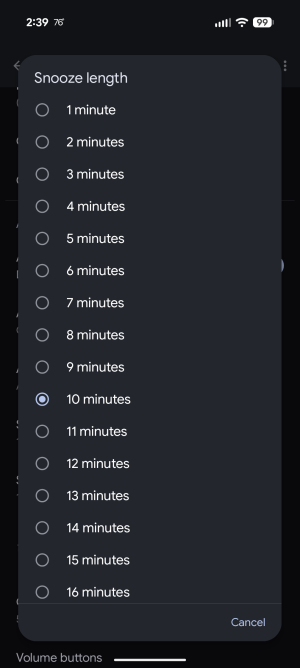
You can choose from 1 to 30 minutes.
Similar threads
- Replies
- 5
- Views
- 1K
- Replies
- 1
- Views
- 948
- Replies
- 4
- Views
- 10K
Trending Posts
-
-
Question Need a Motorola phone expert who knows how fix a Short Code problem.
- Started by LakeGuyMO
- Replies: 1
-
Ads in app drawer after updating to One UI 8.0!!
- Started by kindakooky
- Replies: 8
-
-
Galaxy S24. Cannot answer incoming calls, no matter how much I tap or swipe the green icon
- Started by JonQJacobs
- Replies: 8
Members online
Total: 5,158 (members: 5, guests: 5,153)
Forum statistics

Space.com is part of Future plc, an international media group and leading digital publisher. Visit our corporate site.
© Future Publishing Limited Quay House, The Ambury, Bath BA1 1UA. All rights reserved. England and Wales company registration number 2008885.
