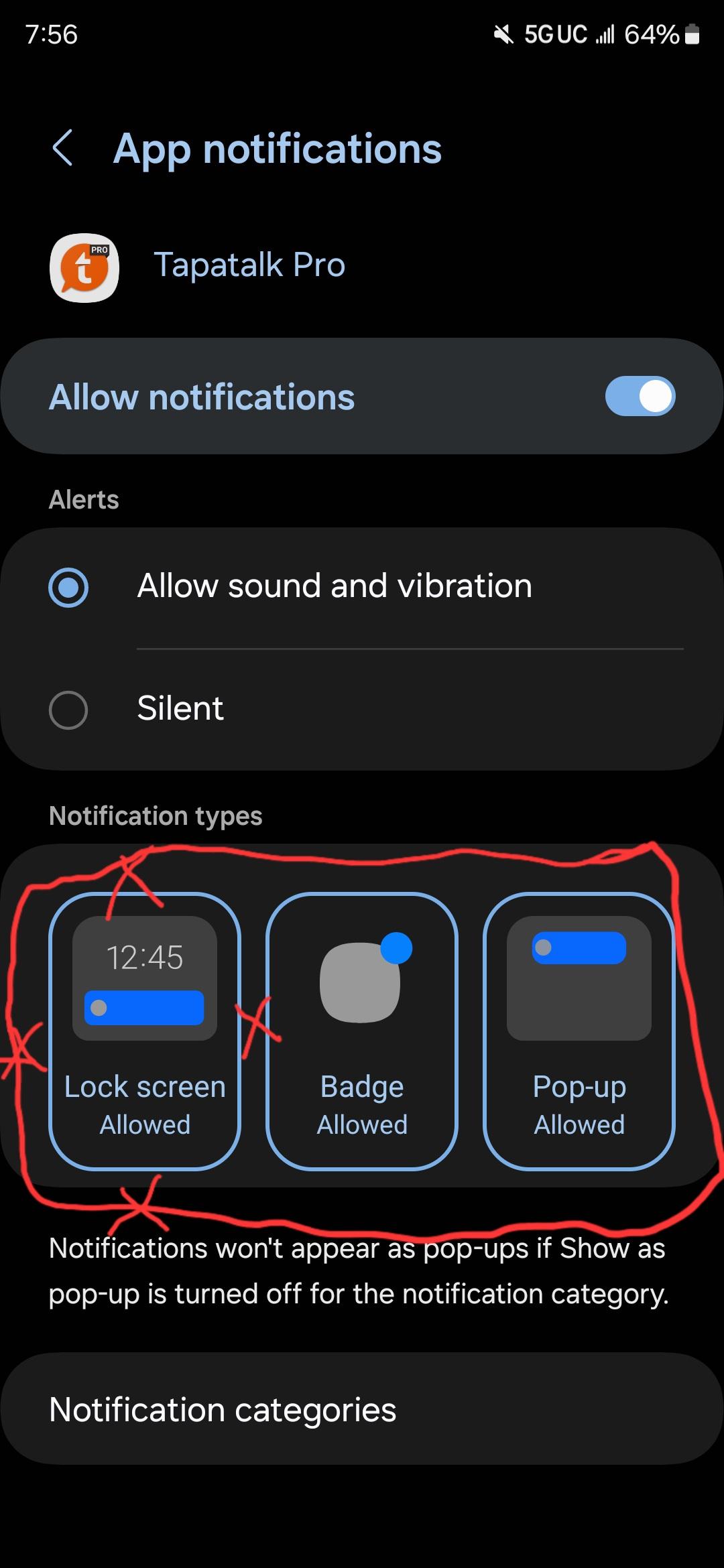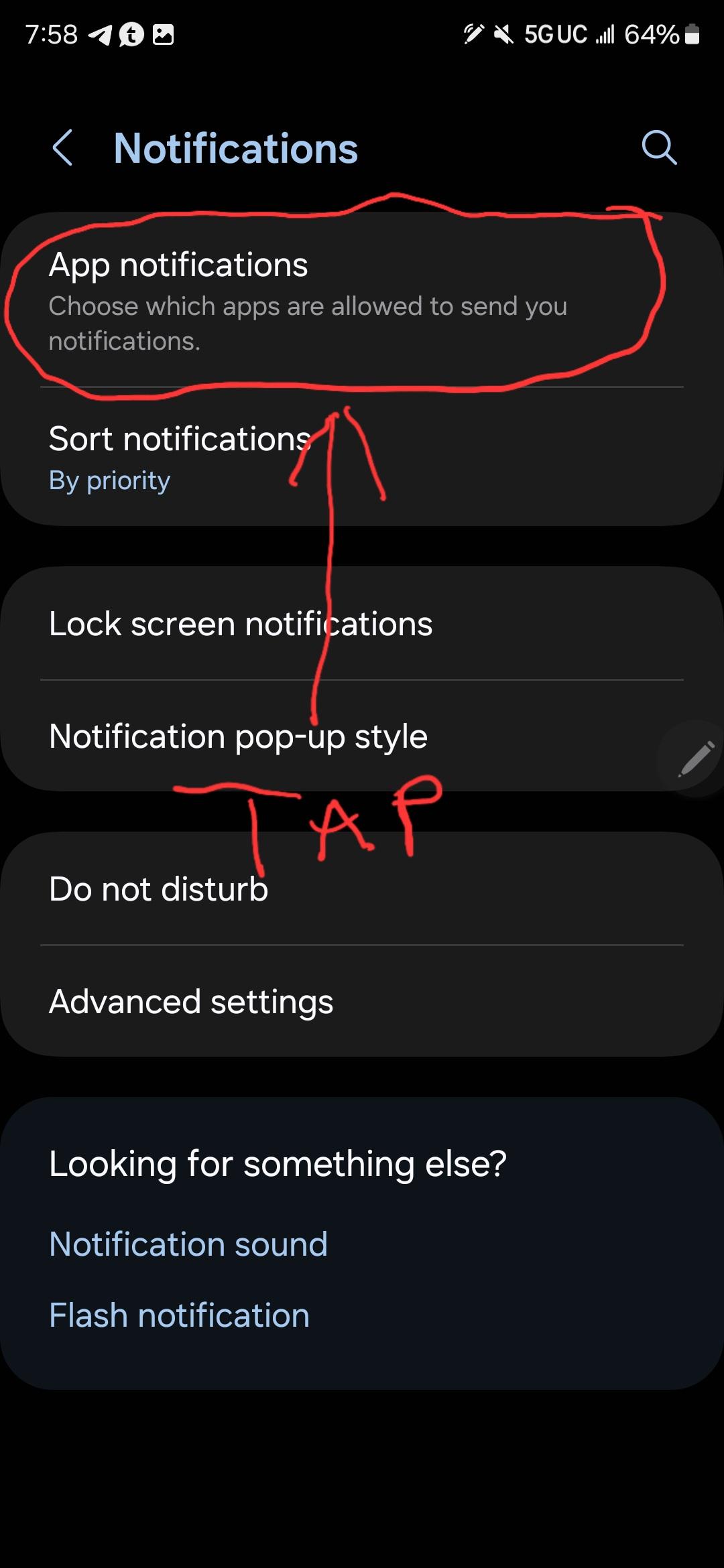I just recently upgraded from the Ultra 20 to the 24 and I've noticed that even with notification settings for lock screen notifications set to "Show content" and checking "Show content when unlocked" and Notifications to show setting to "Alert and silent notifications" I'm not seeing my lock screen light up and show content when I receive notifications from text and Teams. FWIW, I use Textra for text messages, which I did on my 20, and didn't have issues with the lock screen displaying message content.
I have my phone set to silent for notifications (I don't want any noise!) so I really depend on the lock screen visually showing me that a message has come in.
I've also noticed that my alarm, the paid version of Alarm Clock Xtreme, won't wake up the screen either, which effectively negates the app for me. On my Ultra 20 when the alarm went off, the screen would wake up and show the snooze and dismiss buttons, thereby letting me touch the screen to dismiss the alarm. Now, I have to totally wake up, unlock the phone, tap the icon on my home screen for the alarm THEN I can dismiss or snooze (no way am I gonna snooze if I have to deal with all of those steps!).
HELP!?!?!?! What's going on?
I have my phone set to silent for notifications (I don't want any noise!) so I really depend on the lock screen visually showing me that a message has come in.
I've also noticed that my alarm, the paid version of Alarm Clock Xtreme, won't wake up the screen either, which effectively negates the app for me. On my Ultra 20 when the alarm went off, the screen would wake up and show the snooze and dismiss buttons, thereby letting me touch the screen to dismiss the alarm. Now, I have to totally wake up, unlock the phone, tap the icon on my home screen for the alarm THEN I can dismiss or snooze (no way am I gonna snooze if I have to deal with all of those steps!).
HELP!?!?!?! What's going on?