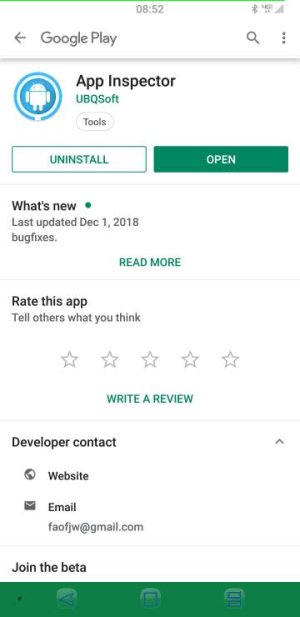A
Android Central Question
Can anyone help find the App that is doing this?
Alarm has an orange bar across the screen with the text "DISMISS",
then the time on the center of the screen (portrait),
then a lime green bar that says "SNOOZE" with the default of "10 min",
then a line of 5 lime green boxes with other snooze options...
Alarm has an orange bar across the screen with the text "DISMISS",
then the time on the center of the screen (portrait),
then a lime green bar that says "SNOOZE" with the default of "10 min",
then a line of 5 lime green boxes with other snooze options...