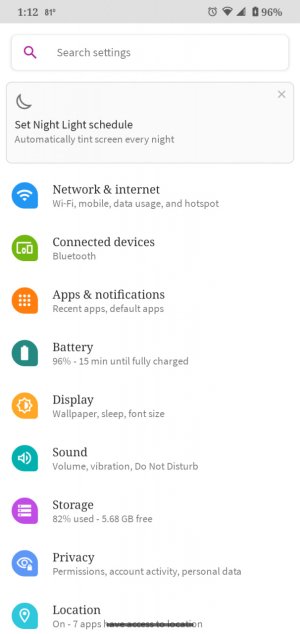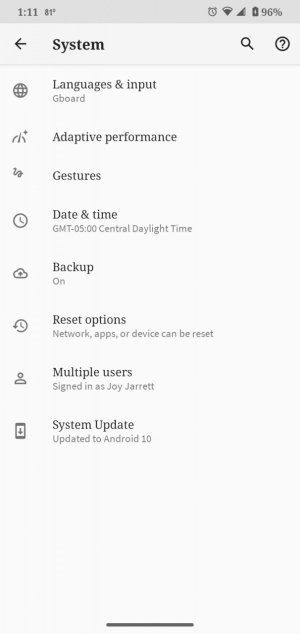- Feb 6, 2017
- 98,022
- 14,160
- 113
Can try this
1. Pull down the notification bar on your phone, then open your Quick Settings menu. (Gear Icon)
2. Tap and hold on the Gear icon for about few seconds.
3. You'll then see a message that says System UI Tuner has been added to Settings.
4. Go to Settings>System>System UI Tuner>Status bar>Alarm>Toggle off. (Reboot the device)
1. Pull down the notification bar on your phone, then open your Quick Settings menu. (Gear Icon)
2. Tap and hold on the Gear icon for about few seconds.
3. You'll then see a message that says System UI Tuner has been added to Settings.
4. Go to Settings>System>System UI Tuner>Status bar>Alarm>Toggle off. (Reboot the device)