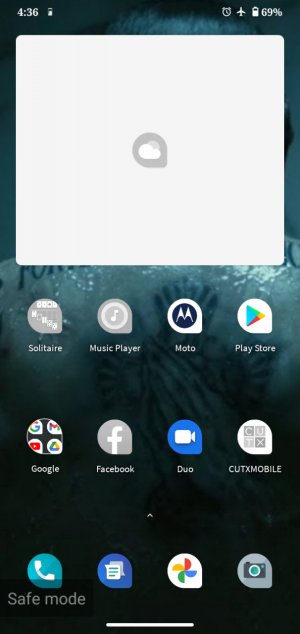I have restarted my phone multiple times even stopped ALL apps and deleted all alarms but its still showing up I even undid updates on the clock app and nothing is there any other suggestions as its just more of annoyance than function but would be nice to have it as it was and NO I can not hold our touch the notification bar and get anything to show up its all swipe activated as well so very lost here. TIA
I noticed it at least 3 days ago might be longer.
Yes I have cleared cache on ALL my apps even forced stopped ALL my apps, removed ALL unused apps and done other clean up activities on my phone
Yes it is still there in safe mode.
I noticed it at least 3 days ago might be longer.
Yes I have cleared cache on ALL my apps even forced stopped ALL my apps, removed ALL unused apps and done other clean up activities on my phone
Yes it is still there in safe mode.