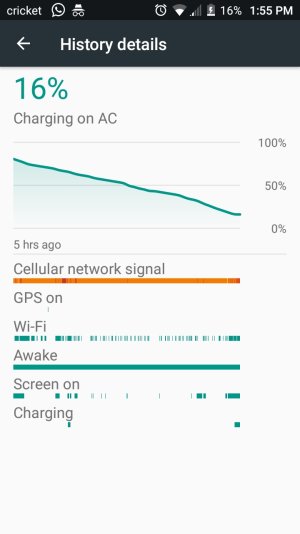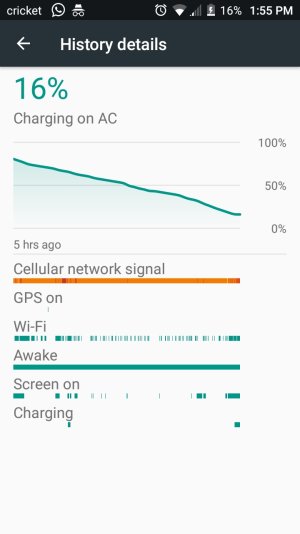- Sep 12, 2018
- 2
- 0
- 0
Hi, my mother, brother & I all have Alcatel Pulsemixes from Cricket that we've used for about a year and had great success. After a recent update forced from Cricket for Wifi Calling all of our batteries are intensely draining. We've factory reset, cleared the cache partitions and cached data, booted into safe mode and experienced similar drain, and tried every combination of turning off Wifi/Data when I'm not using the phone and nothing has worked. The last thing I tried yesterday was to turn off the Cell Radio using MMI code and I got an error screen that I haven't been able to get passed. This is the first Android I've ever had so I'm hoping this is just a learning curve but by God this has been going on for a few weeks and I'm at my wits end. The phone's battery life was excellent before, being able to run games and Whatsapp all day long and only needing to be charged at night, versus being charged 2 or 3 times a day now. Any and all help is appreciated.