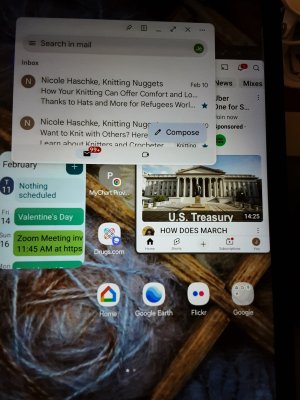I have a newish Samsung Galaxy Tab A9+ with Android 14. All the apps open minimized, even if I have maximized them before closing prior. I can't find any mention of this problem with a search. Not do I see a setting to control it.
I have no special apps or settings on this device. My older Samsung Galaxy Tab S6 with Android 13 does not act this way.
Any suggestions on how I can configure it to open all apps maximized? Thank you.
I have no special apps or settings on this device. My older Samsung Galaxy Tab S6 with Android 13 does not act this way.
Any suggestions on how I can configure it to open all apps maximized? Thank you.