- Jan 2, 2016
- 2
- 0
- 0
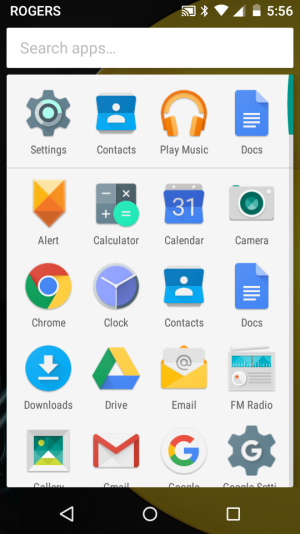
I just got a Moto E 2nd Gen phone. My daughter was playing with it. Now when I hit the display all apps button, I have a different looking screen. It has 4 apps above a line. I don't think this was there before. It is almost like some favourite apps are being pinned to the top of the screen above the line.
I can't see anywhere to reset this screen back to the original way it was. Can anyone tell me how to change this screen back to the original look?

