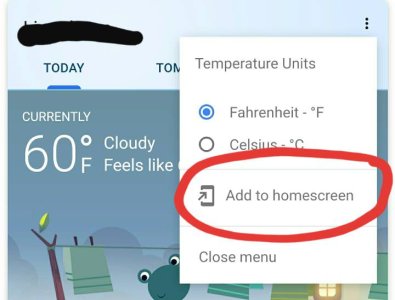Used to be able to get the Google weather app on my S10. Now that I'm on Android 10, and search for "weather" in the Google app, when the weather comes up it doesn't have "add to main screen" choice, or the three dot menu that let you add the weather app to your main screen.
Is there something that I need to do to be able to put the Google weather app on my home screen again with Android 10? Or has this option just been removed? Really liked that app, it was simple and had the weather information I'm looking for on a daily basis.
Thanks.
Is there something that I need to do to be able to put the Google weather app on my home screen again with Android 10? Or has this option just been removed? Really liked that app, it was simple and had the weather information I'm looking for on a daily basis.
Thanks.