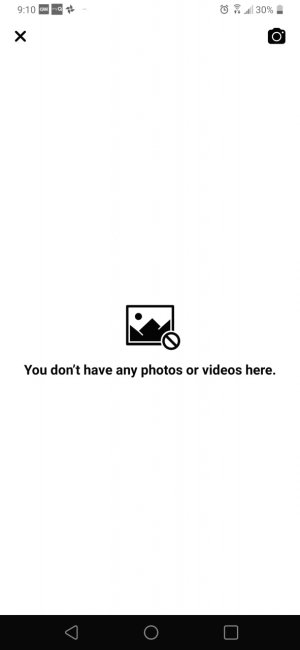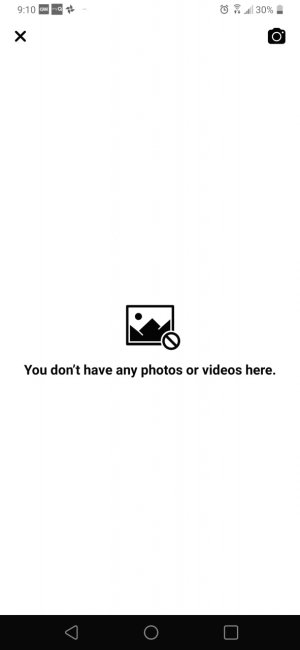I did that, after resetting the app preferences, Facebook brings up a notification that it needs to have the storage permission enabled, which it already is. Of course, now every time I launch an app for the first time since I reset app permissions, I have to set its permissions again. I'll need to do this for all 354 apps on my phone, this would be acceptable if it fixed my Facebook problem but it didn't.
To be clear, when I go to create a post and select Photo/Video, I get the screen I posted in my original message about "you don't have any photos or video here." Facebook is no longer accessing my Gallery.
When I go to save a photo from Facebook using the "Save to Phone" function, it throws an error and doesn't save the photo anywhere.