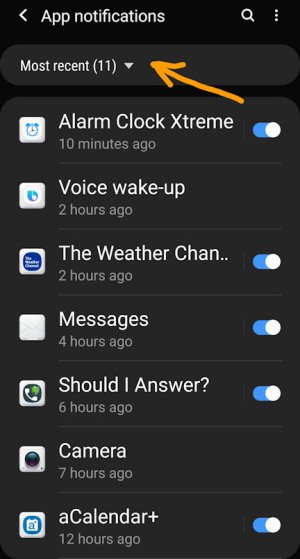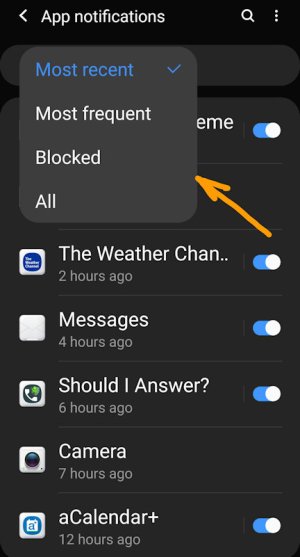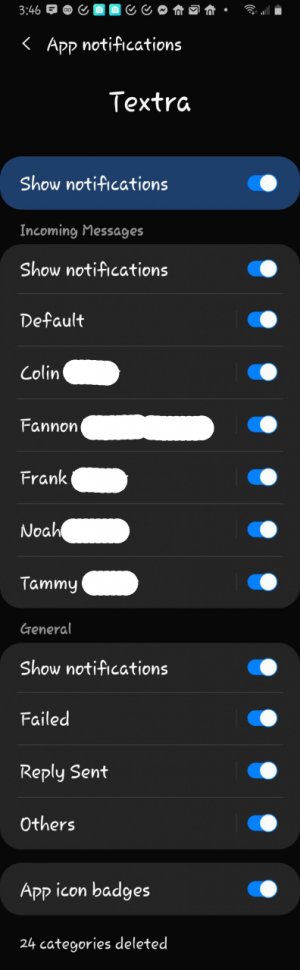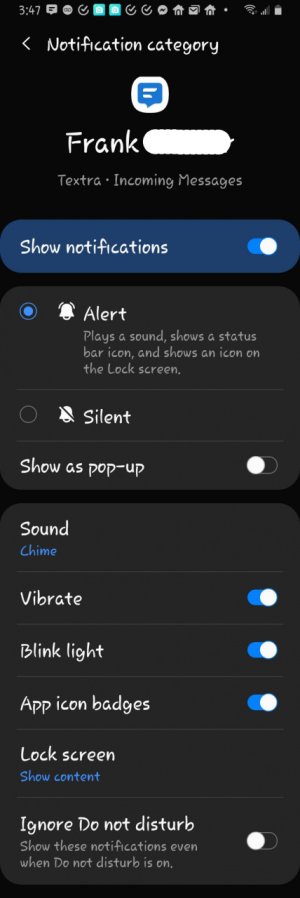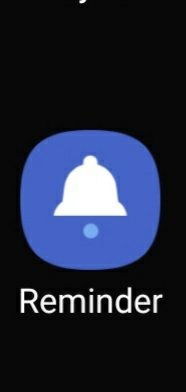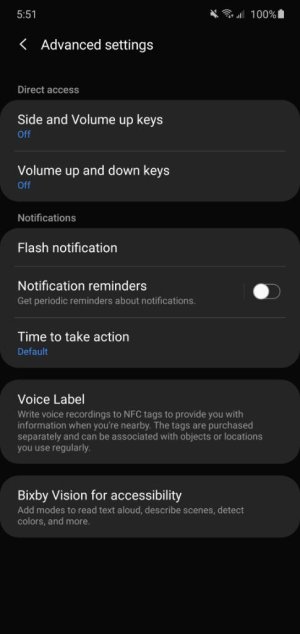- Jul 21, 2012
- 433
- 20
- 18
This is one that has been bugging me for a bit, but never took the time to ask about.
Since upgrading to Android 10, notification sorting is kind of a mess. I will get a text message (Textra) and if I look at it immediately I see it at the top of my list. However, if I look at it a few minutes later, it has dropped way down on the list of notifications, some that are older.
For example, I received a text at 12:01 pm. I checked at 12:03 and this was my notification order:
I can get a message and see it at the top, then it drops down the list. Somehow if I don't clear it, Facebook always seems to remain at the top. Another example, I just got a calendar alert from Outlook and it immediately dropped down below the Facebook notification.
I know there used to be a Priority option in notifications, but that hasn't been there in a while so how is Facebook able to stay at the top of my list? I know I can change Facebook to be Silent and drop it down to the bottom, but I shouldn't have to do that. Plus even so, my message notification dropped below three other notifications that were from earlier time stamp.
I'm stumped so would appreciate if anyone has any ideas.
Since upgrading to Android 10, notification sorting is kind of a mess. I will get a text message (Textra) and if I look at it immediately I see it at the top of my list. However, if I look at it a few minutes later, it has dropped way down on the list of notifications, some that are older.
For example, I received a text at 12:01 pm. I checked at 12:03 and this was my notification order:
- Facebook group notification from yesterday
- A medication reminder from 12:00 pm
- A TickTick to-do item from 10:50 am
- An email notification from 11:15 am
- THEN my Textra message notifcation from 12:01 pm
- Then a Today Weather notification from 8 am
I can get a message and see it at the top, then it drops down the list. Somehow if I don't clear it, Facebook always seems to remain at the top. Another example, I just got a calendar alert from Outlook and it immediately dropped down below the Facebook notification.
I know there used to be a Priority option in notifications, but that hasn't been there in a while so how is Facebook able to stay at the top of my list? I know I can change Facebook to be Silent and drop it down to the bottom, but I shouldn't have to do that. Plus even so, my message notification dropped below three other notifications that were from earlier time stamp.
I'm stumped so would appreciate if anyone has any ideas.