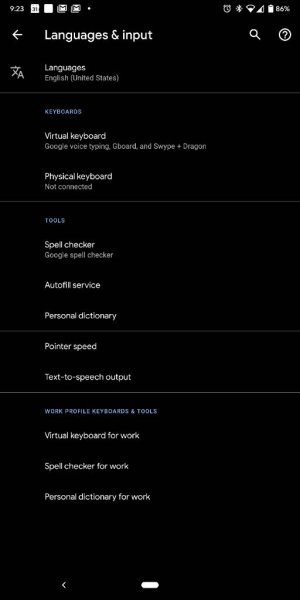Figured I'd open up a thread here for changes or differences that have been seen with the full release now that it's out, primarily changes from Pie which is what I figure most people will be updating from (and what I updated from).
Here's my list so far (Pixel 2 XL):
I'm sure there are more but I figured I'd get the ball rolling.
Here's my list so far (Pixel 2 XL):
- AoD has changed, or is non-existent compared to what it used to be, lifting the phone or double-tapping the screen results in the full lock screen from before
- Version/build number is listed on the quick setting pull-down (2 down-swipes on the notification shade)
- Battery status in the notification shade now shows either time remaining or when the phone is estimated to be out of power
- System-wide dark theme! There is a toggle for this that can be added to the quick-settings menu
I'm sure there are more but I figured I'd get the ball rolling.