TCL Pro 20 5G with Android 11 (November patch)
Long story, short: I need to see my device (phone not Google contacts) in the Contacts App.
Suggestion from one person: When you open the contacts app, tap the three dots in top right corner... Tap settings... Tap contacts to display... Select "phone only"
https://forums.androidcentral.com/ask-question/859990-how-do-i-display-phone-contacts-not-google-contacts-android.html
On my phone that option does not appear. If I long press on the three dots, I get a floating "More Options":
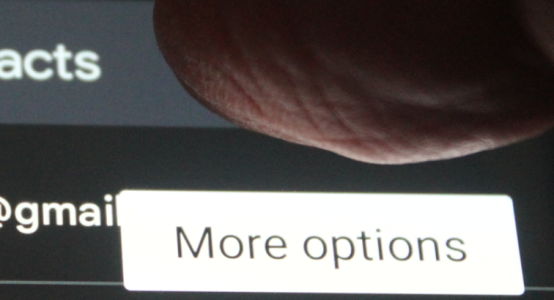
but there is no way to press that More Options button.
How can I see my device contacts/select the More Options button ?
Long story, short: I need to see my device (phone not Google contacts) in the Contacts App.
Suggestion from one person: When you open the contacts app, tap the three dots in top right corner... Tap settings... Tap contacts to display... Select "phone only"
https://forums.androidcentral.com/ask-question/859990-how-do-i-display-phone-contacts-not-google-contacts-android.html
On my phone that option does not appear. If I long press on the three dots, I get a floating "More Options":
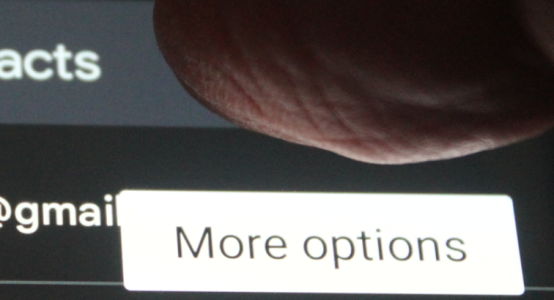
but there is no way to press that More Options button.
How can I see my device contacts/select the More Options button ?

