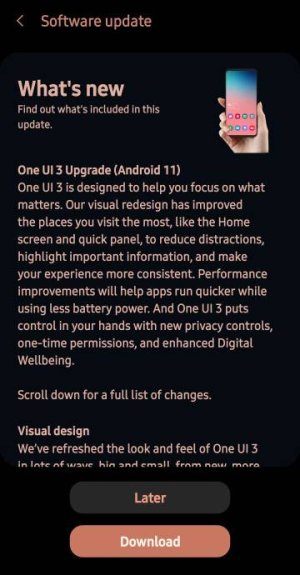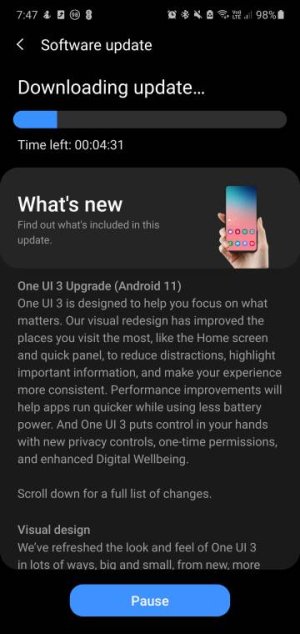Android 11 with One UI 3.0 Available
- Thread starter jeetu4444
- Start date
You are using an out of date browser. It may not display this or other websites correctly.
You should upgrade or use an alternative browser.
You should upgrade or use an alternative browser.
Kizzy Catwoman
Ambassador
- Feb 2, 2017
- 8,059
- 1,926
- 113
shoaib shah
Well-known member
- Mar 28, 2015
- 423
- 0
- 0
adegbenroagoro
Well-known member
- Dec 30, 2014
- 781
- 0
- 16
adegbenroagoro
Well-known member
- Dec 30, 2014
- 781
- 0
- 16
eshropshire
Well-known member
- Oct 17, 2011
- 928
- 10
- 18
I am on Verizon and updated yesterday. I love the look and speed. Biometrics seem to work a lot faster. I did delete my phone cache before I accepted the update. I don't know if this is still the best practice, but I have deleted the cache for years before every major Samsung update.Still waiting for AT&T
srgonu
Well-known member
- Dec 30, 2016
- 1,512
- 398
- 83
@jeetu4444 since its been a while since you got Android 11, do you see any improvement in battery life? Also how are gesture animations?
shoaib shah
Well-known member
- Mar 28, 2015
- 423
- 0
- 0
- Sep 3, 2014
- 1,895
- 334
- 83
@jeetu4444 since its been a while since you got Android 11, do you see any improvement in battery life? Also how are gesture animations?
Battery life is ok ...I think gone down a bit and phone is a bit slow ...sp instagram coz I haven't cleared the cache....will report back after clearing....
adegbenroagoro
Well-known member
- Dec 30, 2014
- 781
- 0
- 16
Battery life is ok ...I think gone down a bit and phone is a bit slow ...sp instagram coz I haven't cleared the cache....will report back after clearing....
Ok. Clearing the cache should hopefully improve its present state.
adegbenroagoro
Well-known member
- Dec 30, 2014
- 781
- 0
- 16
I installed the update about 20 minutes ago and immediately tried to clear the cache partition as is my norm. Tried about 8 times to no avail. Searched online for info. Tried again with the stock wired ear buds plugged in. Was successful. Rechecked and found the January security patch was also available. Process repeated with no problems
millerman
Well-known member
- Aug 29, 2014
- 335
- 184
- 43
I installed the update about 20 minutes ago and immediately tried to clear the cache partition as is my norm. Tried about 8 times to no avail. Searched online for info. Tried again with the stock wired ear buds plugged in. Was successful. Rechecked and found the January security patch was also available. Process repeated with no problems
Hi. Could you tell me how you did the above please step by step. Am struggling to get mine to the wipe cache partition stage. Many thanks.
adegbenroagoro
Well-known member
- Dec 30, 2014
- 781
- 0
- 16
adegbenroagoro
Well-known member
- Dec 30, 2014
- 781
- 0
- 16
1. With the phone on plug in the stock wired ear buds.
2. Power off the phone.
3. Press simultaneously the VOLUME UP and SIDE KEYS.
4. Release them when the Samsung and Android logos appear.
5. The Recovery Mode menu will appear in the upper left section of the screen.
6. Navigate via the volume keys.
7. Select WIPE CACHE PARTITION.
8. THEN SELECT REBOOT
2. Power off the phone.
3. Press simultaneously the VOLUME UP and SIDE KEYS.
4. Release them when the Samsung and Android logos appear.
5. The Recovery Mode menu will appear in the upper left section of the screen.
6. Navigate via the volume keys.
7. Select WIPE CACHE PARTITION.
8. THEN SELECT REBOOT
Similar threads
- Replies
- 1
- Views
- 238
- Replies
- 1
- Views
- 415
- Replies
- 0
- Views
- 756
- Replies
- 9
- Views
- 7K
Trending Posts
-
-
What are the best pre-order deals out there currently for the Fold 7?
- Started by donm527
- Replies: 2
-
-
-
Forum statistics

Space.com is part of Future plc, an international media group and leading digital publisher. Visit our corporate site.
© Future Publishing Limited Quay House, The Ambury, Bath BA1 1UA. All rights reserved. England and Wales company registration number 2008885.