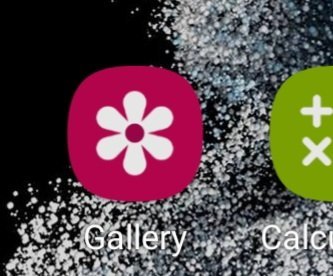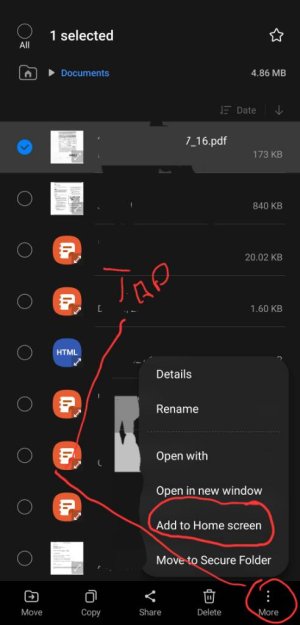My Samsung S10 was recently upgraded to Android 12. I have a photograph of my California vaccine card on my phone, which I'd like to display on my home screen. In Android 11 the 3 little dots in the upper right corner included the option to display on home screen, which I've used before. In Android 12 that option doesn't exist. How are we supposed to do this if we now have Android 12?
hedera
hedera