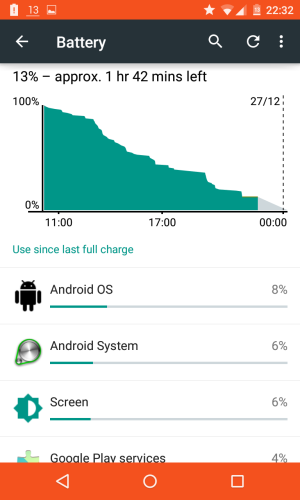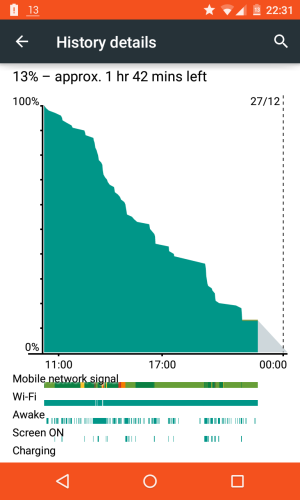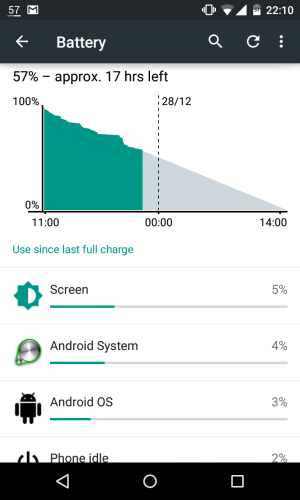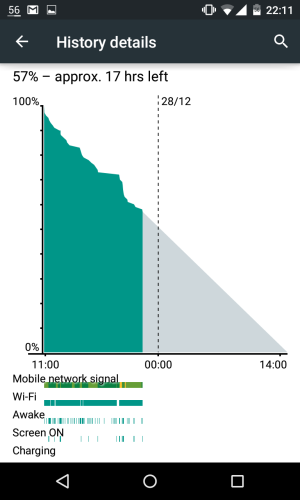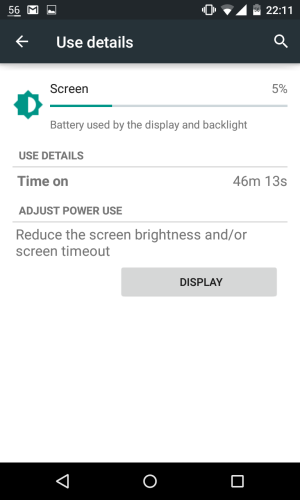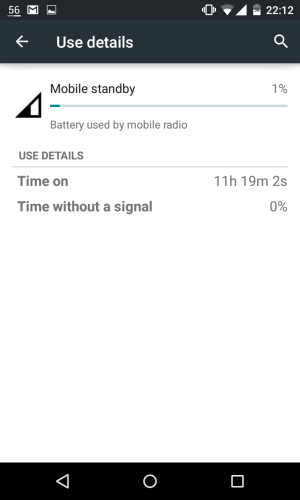Hi,
I'm after some thoughts if I may a out battery drain since lollipop upgrade. I know my phone is almost 2 years old but so is my wife's N4 and her battery is amazing since the upgrade. Now I can only guess that maybe I have an app that she doesn't but I regularly get to 12% within a days charge at the moment and wondering if a factory reset or cache wipe might help.
If I do either of these, I guess I need to backup my contacts and any files that I might have on my phone?
For interest this is my phone today, off charge about 10am so been about 12 hours. I never seem to see a massive draining app.
I'm after some thoughts if I may a out battery drain since lollipop upgrade. I know my phone is almost 2 years old but so is my wife's N4 and her battery is amazing since the upgrade. Now I can only guess that maybe I have an app that she doesn't but I regularly get to 12% within a days charge at the moment and wondering if a factory reset or cache wipe might help.
If I do either of these, I guess I need to backup my contacts and any files that I might have on my phone?
For interest this is my phone today, off charge about 10am so been about 12 hours. I never seem to see a massive draining app.