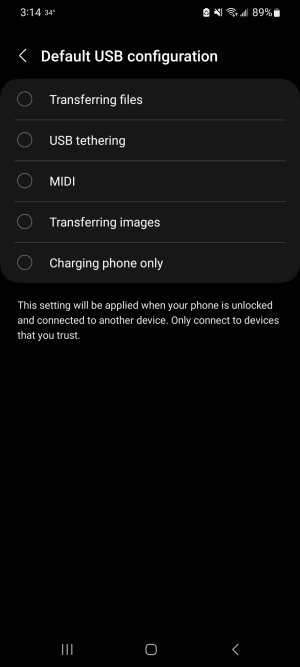- Apr 27, 2010
- 201
- 8
- 18
Hi, I am stuck with a Chevy Malibu car rental while my car is in the shop. This car has AA on board, but I am unable to get it working. I have tried wireless and Bluetooth connection methods and I must be missing something. Even though my phone says it is connected via BT, when I access BT on the car display, my phone does not show up. It does not appear as a previously connected phone on the BT screen either. The owner's manual was no help either. I also tried connecting a new car in the phone app and the car shows up, but connecting does not work.
Can anyone provide some tips on figuring out the correct workflow? A link to YT or something else would be great. Thanks.
Can anyone provide some tips on figuring out the correct workflow? A link to YT or something else would be great. Thanks.
Last edited: