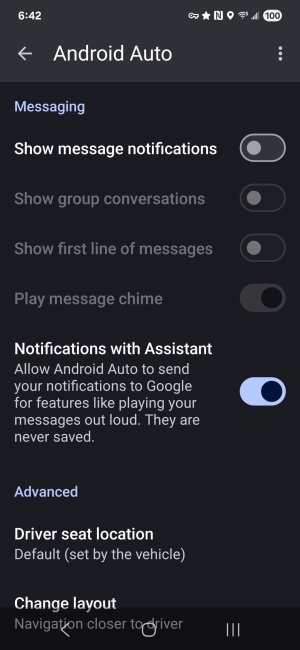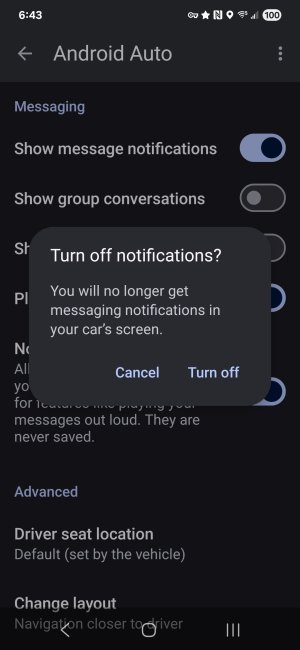- Oct 8, 2010
- 12
- 2
- 3
I have a Galaxy Watch 4 Classic with WearOS v5, a Samsung Galaxy S25 which is running Android v15 and Android Auto v14.3 (I think).
Recently while I've been driving Android Auto has started automatically reading my text message notifications from my watch. It'll say, "Messages, Sender Name, Full message". It even read a message from Slack, which isn't supported by Android Auto. "Slack, Sender Name, Full message".
There's no way to stop it once its started reading the message, which is really annoying if it's a spam message with a full URL in the text. I've tried hitting the voice command button on my steering wheel, which usually makes the phone notifications stop, but it does nothing.
I think it's the notifications from my watch and not my phone because the voice reading it sounds different than when I click on the pop-up that shows up on the car screen. And I still get that pop-up with the option to read it and reply. And the fact that it read a Slack message.
The watch is not connected to the car bluetooth. Android Auto notifications are disabled in WearOS, which probably means the notifications TO the watch. The setting in WearOS is not set to read notifications aloud.
I'm confused. Anyone else have this happening? Anyone have any ideas about how to turn it off?
Recently while I've been driving Android Auto has started automatically reading my text message notifications from my watch. It'll say, "Messages, Sender Name, Full message". It even read a message from Slack, which isn't supported by Android Auto. "Slack, Sender Name, Full message".
There's no way to stop it once its started reading the message, which is really annoying if it's a spam message with a full URL in the text. I've tried hitting the voice command button on my steering wheel, which usually makes the phone notifications stop, but it does nothing.
I think it's the notifications from my watch and not my phone because the voice reading it sounds different than when I click on the pop-up that shows up on the car screen. And I still get that pop-up with the option to read it and reply. And the fact that it read a Slack message.
The watch is not connected to the car bluetooth. Android Auto notifications are disabled in WearOS, which probably means the notifications TO the watch. The setting in WearOS is not set to read notifications aloud.
I'm confused. Anyone else have this happening? Anyone have any ideas about how to turn it off?