"Android Pay is unavailable" Problem
- Thread starter Rich215
- Start date
You are using an out of date browser. It may not display this or other websites correctly.
You should upgrade or use an alternative browser.
You should upgrade or use an alternative browser.
- Dec 4, 2012
- 35,735
- 809
- 113
- Jul 24, 2012
- 255
- 1
- 0
Golfdriver.....I was just going to post another question about clearing cache files.
Just started using an android phone again after a year off. Now with marshmallow on my N6....when in the Apps settings....I see no "clear cache" selection for any apps. I see only uninstall or force stop, do I have to tap some other setting area to see a clear cache toggle?
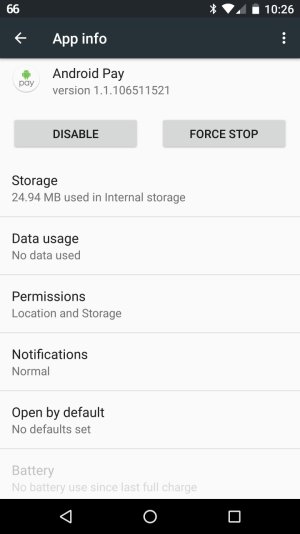
Just started using an android phone again after a year off. Now with marshmallow on my N6....when in the Apps settings....I see no "clear cache" selection for any apps. I see only uninstall or force stop, do I have to tap some other setting area to see a clear cache toggle?
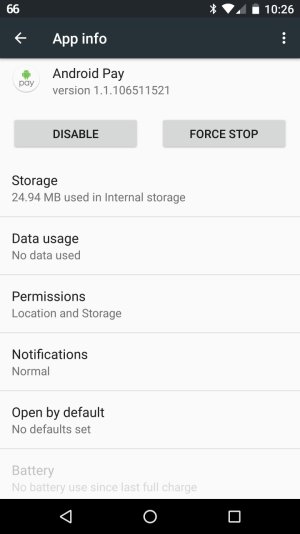
- Dec 4, 2012
- 35,735
- 809
- 113
Click storage in that screenshot. That will give you your clear cache and data options. Click only cache.
- Dec 4, 2012
- 35,735
- 809
- 113
- Jan 8, 2011
- 13,698
- 9,700
- 113
- Jul 24, 2012
- 255
- 1
- 0
Im in the US.
Now I seem to be able to make the app work... only when I went into the settings area with turning on android pay within the Google account area. I just can not make the app short cut on the home page, or the icon in the app drawer open the app. I tried uninstalling the app and reinstalling....but same thing.
I am also using Nova Launcher .....could that be why the app icon wont trigger the app from staring up?
Now I seem to be able to make the app work... only when I went into the settings area with turning on android pay within the Google account area. I just can not make the app short cut on the home page, or the icon in the app drawer open the app. I tried uninstalling the app and reinstalling....but same thing.
I am also using Nova Launcher .....could that be why the app icon wont trigger the app from staring up?
- Jan 8, 2011
- 13,698
- 9,700
- 113
That's strange. I don't have a Nexus 6, but I use Nova Launcher with no affect on Android Pay.Im in the US.
Now I seem to be able to make the app work... only when I went into the settings area with turning on android pay within the Google account area. I just can not make the app short cut on the home page, or the icon in the app drawer open the app. I tried uninstalling the app and reinstalling....but same thing.
I am also using Nova Launcher .....could that be why the app icon wont trigger the app from staring up?
caughtBoom
New member
- Sep 9, 2016
- 1
- 0
- 0
I was able to find a solution.
Just installed Nougat and experimented faster battery drain. Did a search on how to help battery last longer and several users suggested turning off Body Sensors within the Google Play Services. When I did that, this disabled my Android Pay. After re-enabling Body Sensor in Google Play Services, Android Pay worked again.
Just installed Nougat and experimented faster battery drain. Did a search on how to help battery last longer and several users suggested turning off Body Sensors within the Google Play Services. When I did that, this disabled my Android Pay. After re-enabling Body Sensor in Google Play Services, Android Pay worked again.
I found a solution that worked for me when I had this exact same error message on my Huawei Mate 8. Try the following. Hope it works for some:
1. Uninstall all updates to Google Play Services. You want to be left with jus the default older version.
2. Try launching Android Pay again and it says you will need the latest version of Google Play Services. Proceed to update the app.
3. Try launching Android Pay again and it should work now.
This worked for me but only with the error message "Android Pay is unavailable".
Good luck!
1. Uninstall all updates to Google Play Services. You want to be left with jus the default older version.
2. Try launching Android Pay again and it says you will need the latest version of Google Play Services. Proceed to update the app.
3. Try launching Android Pay again and it should work now.
This worked for me but only with the error message "Android Pay is unavailable".
Good luck!
Similar threads
- Replies
- 5
- Views
- 10K
- Question
- Replies
- 4
- Views
- 839
- Replies
- 1
- Views
- 3K
- Replies
- 3
- Views
- 2K
Latest posts
-
-
-
-
Anyone else suddenly stop getting gmail notifications?
- Latest: mustang7757
-
Trending Posts
-
Anyone else suddenly stop getting gmail notifications?
- Started by koffi88
- Replies: 3
-
Decreased battery life and increased data usage
- Started by patruns
- Replies: 1
-
-
-
Forum statistics

Space.com is part of Future plc, an international media group and leading digital publisher. Visit our corporate site.
© Future Publishing Limited Quay House, The Ambury, Bath BA1 1UA. All rights reserved. England and Wales company registration number 2008885.
