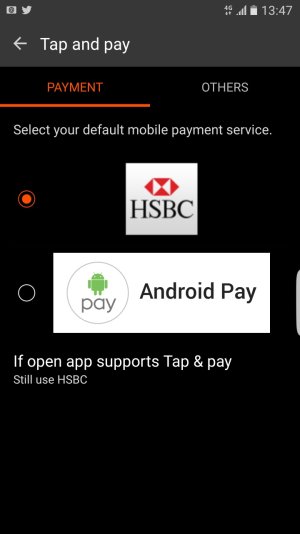- May 30, 2016
- 2,127
- 2
- 38
Hi.
I've just set up Android Pay on my phone in the UK.
In the Tap and Pay Section in settings their is two options to choose from.
1st is the logo of my bank.
2nd is Android Pay.
Which do I choose ?
Also.... Does Android Pay not need my fingerprint on the sensor when using. The guidelines suggest not.
I've just set up Android Pay on my phone in the UK.
In the Tap and Pay Section in settings their is two options to choose from.
1st is the logo of my bank.
2nd is Android Pay.
Which do I choose ?
Also.... Does Android Pay not need my fingerprint on the sensor when using. The guidelines suggest not.