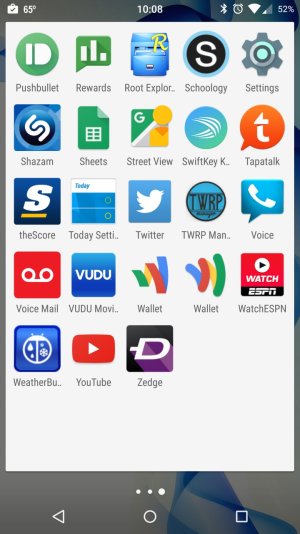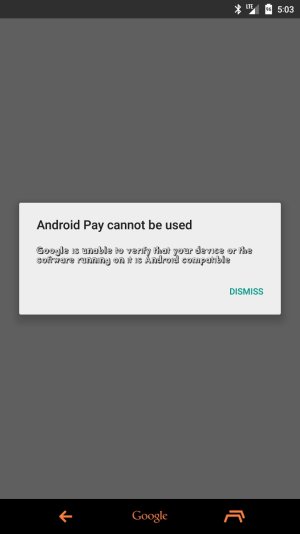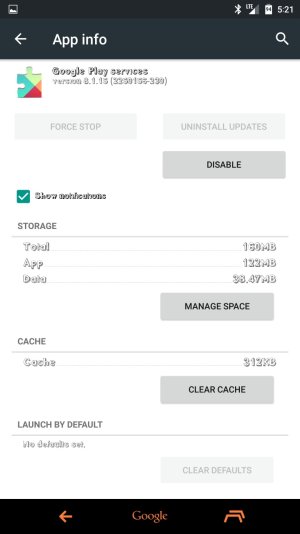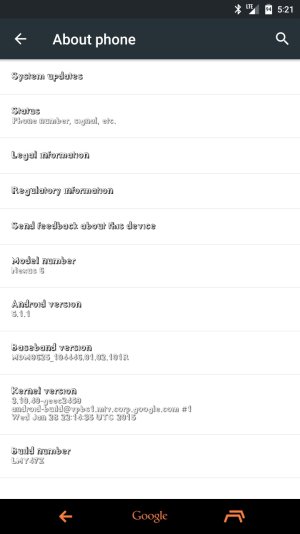Android pay
- Thread starter eric002
- Start date
You are using an out of date browser. It may not display this or other websites correctly.
You should upgrade or use an alternative browser.
You should upgrade or use an alternative browser.
Cincybearcatfan
Well-known member
- Mar 8, 2011
- 241
- 0
- 0
- Jan 15, 2011
- 7,151
- 0
- 0
As did I, but I don't think that's the real Android paid apps cuz it looks like Google Wallet. One of my coworkers has the note 5, and he has the official Android Play app and it looks different with the icon and what not. That's what I was talking about.
Sent from my Nexus 6 using Tapatalk
- Jan 15, 2011
- 7,151
- 0
- 0
That's what i wound up readimg in the app itself thanks.The old Google wallet app will change to Android Pay shortly. It's rolling out now...
Sent from my Nexus 6 using Tapatalk
Dale Boniface
Member
- Sep 13, 2015
- 5
- 0
- 0
When will android pay or tap and pay work in the UK ! So frustrated having to wait for these to work !?
Posted via the Android Central App
Posted via the Android Central App
bdmridgeback
Well-known member
- Jun 16, 2010
- 80
- 0
- 0
- Jan 15, 2011
- 7,151
- 0
- 0
Touche, me too. My android pay / Google Wallet was there. Then the application send that if I want I can delete the Google Wallet icon on my phone. Which I did. Now I just have Android pay my phone. Looks nicely too.I had Android Pay installed up until today and it disappeared.
Sent from my Nexus 6 using Tapatalk
bdmridgeback
Well-known member
- Jun 16, 2010
- 80
- 0
- 0
I did the other way...had Android Pay and figured I could delete the old Wallet app....found out one is the other. Got it back on my phone now.
- Jan 15, 2011
- 7,151
- 0
- 0
Financially wanted Android pay so damn badly that I side loader and a bad apk file for Google Play services that we end up catching my phone had to restore my phone from a previous root backup and reinstall everything and reconfigure everything all over again it took me about 30 minutes at work, it was just a learning experience nonetheless...I did the other way...had Android Pay and figured I could delete the old Wallet app....found out one is the other. Got it back on my phone now.
Sent from my Nexus 6 using Tapatalk
bdmridgeback
Well-known member
- Jun 16, 2010
- 80
- 0
- 0
- Jan 15, 2011
- 7,151
- 0
- 0
Haha yup yup, same thing I've got! Finally.There we go....
Sent from my Nexus 6 using Tapatalk
- Jan 15, 2011
- 7,151
- 0
- 0
If you've already got the Google Wallet app on your phone, and then there will be nothing in the Play Store for Google Wallet transitioning it into Android pay and then within the new Google all that there will be an option to remove the Google Wallet icon off your desktop and just leave Android pay.How can I download Android pay?
Posted via the Android Central App
Sent from my Nexus 6 using Tapatalk
bdmridgeback
Well-known member
- Jun 16, 2010
- 80
- 0
- 0
You need to upgrade Google Services in order for Android Pay to work. Your probably on a old version.
Dale Boniface
Member
- Sep 13, 2015
- 5
- 0
- 0
- Jan 15, 2011
- 7,151
- 0
- 0
Last time I try to update Google Play services in side load the apk file for it on the internet that yet on crashing at what my phone and reinstate everything from a good backup file. What exact Google Play services version should I be on I'm on 5.1.1.You need to upgrade Google Services in order for Android Pay to work. Your probably on a old version.
Sent from my Nexus 6 using Tapatalk
Dale Boniface
Member
- Sep 13, 2015
- 5
- 0
- 0
I just had a thought are any of you from the UK ? That may be why mines not working ?
posted via my nexus 6
posted via my nexus 6
Similar threads
- Replies
- 5
- Views
- 9K
- Replies
- 3
- Views
- 2K
- Replies
- 1
- Views
- 3K
Trending Posts
-
Ads in app drawer after updating to One UI 8.0!!
- Started by kindakooky
- Replies: 0
-
-
JANUARY 2026 update. EoL for the S21 series?
- Started by ironass
- Replies: 0
-
-
All of my Media disappeared out of no where
- Started by Housetek
- Replies: 19
Forum statistics

Space.com is part of Future plc, an international media group and leading digital publisher. Visit our corporate site.
© Future Publishing Limited Quay House, The Ambury, Bath BA1 1UA. All rights reserved. England and Wales company registration number 2008885.