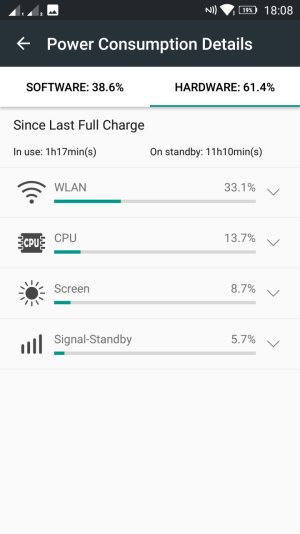Hello everyone,
I need some help with battery draining issue on Lenovo A7010. The battery used to last for 2 or 3 days, but now it can hardly survive one day. In Power Consumption details is a process with name Android, which consumes 25 % to 30 % of battery. It can not be stopped nor can I access it´s details. Below is the screenshot of Power Consumption Details with basic information. I performed a Factory reset, but the problem still persist. Phone runs Android 6.0. Can anyone please advise on this? If some more information is needed, please let me know, I would try to provide as much info as I can.
Thank you.

I need some help with battery draining issue on Lenovo A7010. The battery used to last for 2 or 3 days, but now it can hardly survive one day. In Power Consumption details is a process with name Android, which consumes 25 % to 30 % of battery. It can not be stopped nor can I access it´s details. Below is the screenshot of Power Consumption Details with basic information. I performed a Factory reset, but the problem still persist. Phone runs Android 6.0. Can anyone please advise on this? If some more information is needed, please let me know, I would try to provide as much info as I can.
Thank you.