I'm new in android programming and since my experience was about Qt Creator I tried to use that for android programming so installed Android Studio 2.2.3. The following is the path and contents of SDK folder:
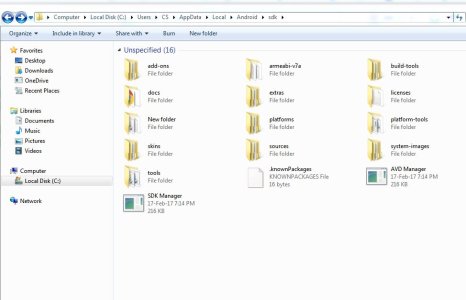
My problem is that when I run SDK Manager, it does not show packages for installing.
Only the following:
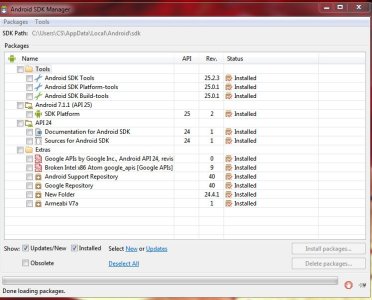
Is there any way to make this issue fixed please?
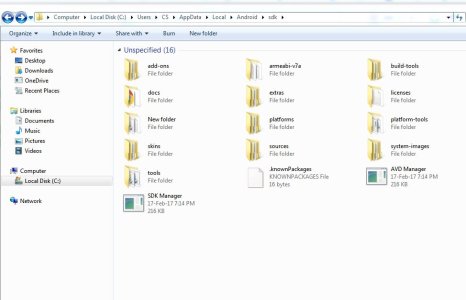
My problem is that when I run SDK Manager, it does not show packages for installing.
Only the following:
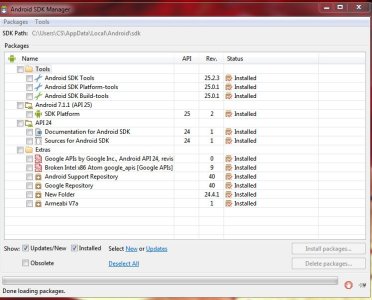
Is there any way to make this issue fixed please?

