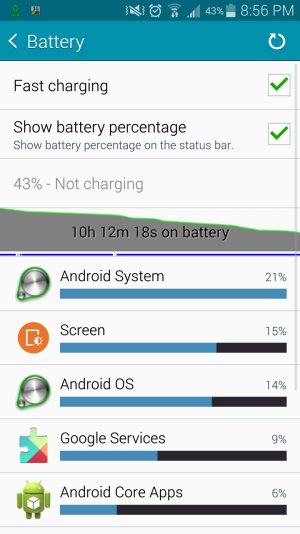While I am getting good battery life from my new AT&T Note 4, one thing of concern is that the Android System, Core Apps, and OS are at the top of the list of things consuming my battery.
To address this, I turned off Wi-Fi persistent location reporting and disabled any pre-installed bloatware that I didn't need. I also reformatted my microSD card, since I saw in another forum that this solves the problem. But nothing I did made those three things go to the bottom of the list where they belong.
Also, I seem to be getting abnormal usage from Google services, despite disabling everything related to Google Play (books, games, movies & TV) except for the Play Store itself. I disabled Google Search (Google Now) as well, since I find myself never using it.
Can someone please help me? Why are these system apps on the top of the list and how do I get them to move down so that the screen is at the top?
To address this, I turned off Wi-Fi persistent location reporting and disabled any pre-installed bloatware that I didn't need. I also reformatted my microSD card, since I saw in another forum that this solves the problem. But nothing I did made those three things go to the bottom of the list where they belong.
Also, I seem to be getting abnormal usage from Google services, despite disabling everything related to Google Play (books, games, movies & TV) except for the Play Store itself. I disabled Google Search (Google Now) as well, since I find myself never using it.
Can someone please help me? Why are these system apps on the top of the list and how do I get them to move down so that the screen is at the top?
Attachments
Last edited: