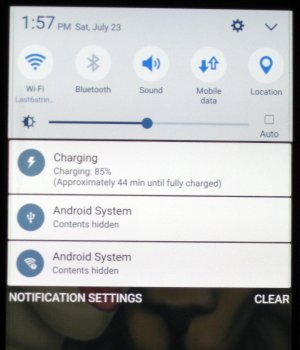- Oct 27, 2013
- 28
- 0
- 0
Ever since I did the Last Verizon Update N920VVRS2BPF4 on 7/14 on my Note 5 instead of seeing the name of the WiFi I am connected to I see Android System Contents Hidden. It also happens when I am in USB mode connected to my PC. Any one else see this happen, and how can I change it.