- Mar 1, 2015
- 8
- 0
- 0
My phone is running out of memory. I managed to clean some of it but still when I open Settings > Storage and see, System is taking 3.24 GB as seen in the screenshot below. It was less before but now it has increased. Does anyone know what is stored over here and how to clear some of it to gain space. Also, while going through the web, I read that clearing Sysdump/logcat could gain me some space. To do so we need to open the default dialer of the device and dial *#9900# and clean it. But my phone does not open anything on dialing the code. I tried this code on my friends phone and it works. Is there any solution to how I can access Sysdump or clean logcat files ?
My device is a Lenovo A606 with MediaTek MT6582 chipset.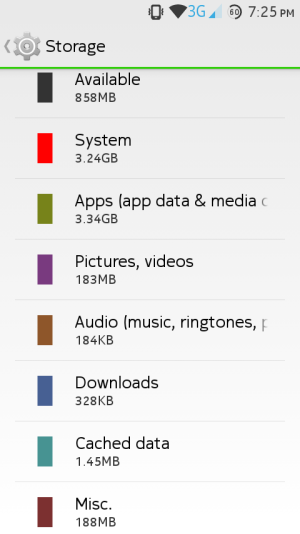
My device is a Lenovo A606 with MediaTek MT6582 chipset.
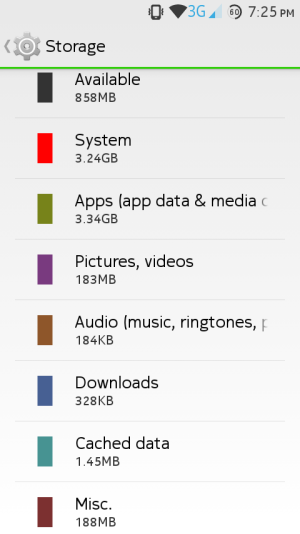
Last edited:

