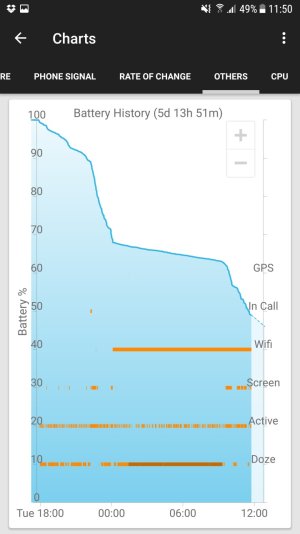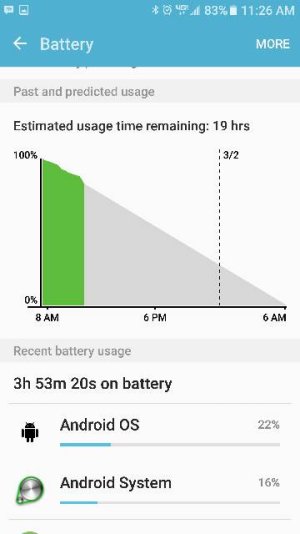anon(7775)
Well-known member
- Jan 17, 2010
- 183
- 0
- 0
I read every text in this thread because I have this issue. And I tried every advice: I disabled AOD, I installed the package disabler and disabled all that was eating battery (this app does nothing, I verified this), I tried restricting networks to 2G/3G only, disabled location and enabling only when needed (this is a pain in the ***), I disabled Samsung Pay card access from screen, I tweaked all the advanced features that could impact on battery, I don't have Facebook, I disabled the Google backup, I disabled Google photos from backing up anytime, and the list goes and goes... I think I have tried everything, and the result is meaningless. I can honestly say that the difference between having a dumbphone and a smartphone makes no important difference in battery in my case. With everything enabled, the duration is more or less the same. And it's very bad! I come from an iPhone 6 Plus and I start day at 9 AM, well my old iPhone normally was at 20% battery more or less at 2 AM when I go to sleep. This is impossible with my S7, battery lowers 10% after my first hour of use. Now its 17.22 and battery is at 50% so there is no way I will make it to the end of the day, so I'm charging now. If I didnt charge it, battery would die at 22 or 23. So, with this phone, I have to charge TWICE a day to be able not to worry about battery. To sum up, my battery lasts 14hours average with a max of 3 hours of SOT. This is really different from other people I see here or in YouTube that have 6 hours of SOT and 36hours of use. Of course, I tried factory reset with no results. What is wrong? What else can I do?
same for me,I swear If I don't charge this phone's battery at least 3 times a day,will be getting rid of it soon as I can 2 hours screen time I can barely get