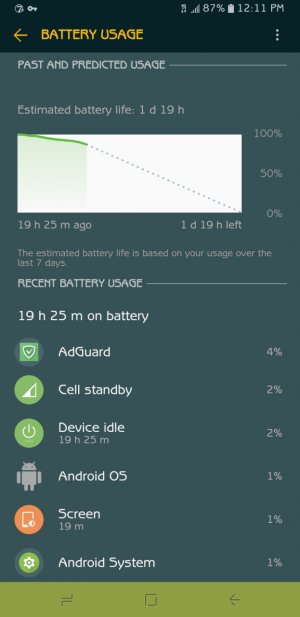- Sep 20, 2018
- 923
- 0
- 0
What exactly is this? It keeps showing up right under my screen on time and is usually around 15% of my battery while my screen is around 20%. Is this normal?
It's pretty much as advertised -- various components of the OS all grouped together. On some phones or versions of Android, if you tap that listing, it will further break down what system apps or services are contributing to battery usage, but that's usually not that helpful unless you know all about the inner workings of Android. Is your battery draining faster than expected, or are you just concerned that it's taking up a significant amount of battery ?
What exactly is this? It keeps showing up right under my screen on time and is usually around 15% of my battery while my screen is around 20%. Is this normal?
15% is way too much. I've never seen mine go above 5. I'm on 9 hrs of battery and it's only at 2% for Android system. I believe I saw another thread on this topic and some fixes for that.