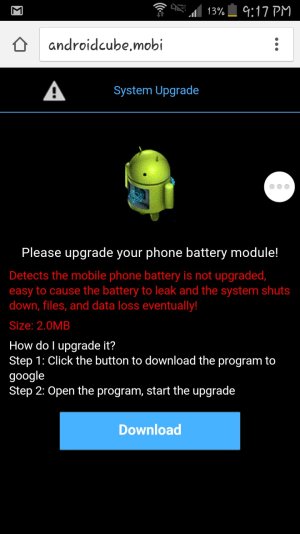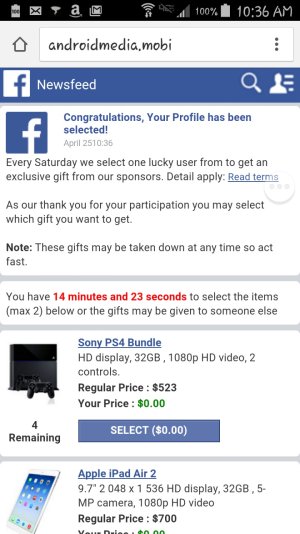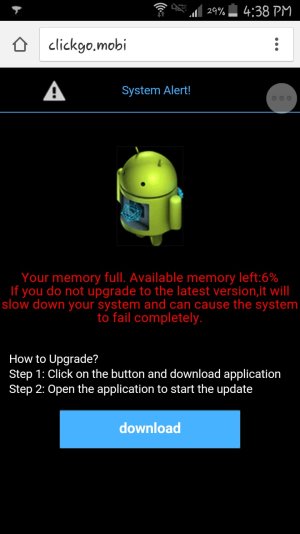Hey all,.needless to say,same issues here. I have an AT&T SGS5 That I've had since June '14, so almost a year now. It was actually still on jelly bean when I got it (AT&T being painfully slow rolling out OS updates) and it was great until about 2.months ago. Out of nowhere the data connection started freaking out, constantly switching between 4g and Wi-Fi every 20-30 seconds, even when I was home on my personal network,. Anyway, long story short, I was advised to go to Best Buy and have them update my phone's OS, which I did (finally got kitkat despite AT&T not initiating or offering the update.) Didn't help,turned of smart switch - bingo! 1 problem solved and a couple weeks later I'm dealing w this one. So I'm here trying to rule out some possible culprits.
#1- I didn't have this issue prior to the kitkat update and I haven't seen any info to necessarily rule out this version of the OS as being the instigator, so I was wondering if any of y'all experiencing this issue are still on kitkat ?
#2- I'm using the newest version of GO Launcher, which quite a few of these pop-up 's /recommended apps seem to be offerings from the same company that created Go Launcher(though I've been using Go Launcher for at least 2- 2.5 yrs and have never experienced anything like this before) Are any of y'all using Go Launcher?
#3 Do any of y'all use the Copyleft free mp3 downloader app? The time frame seems to possibly coincide with when I downloaded the original Copyleft app and it's "updated"version.
Any info would be great, I'm hoping that by calling out A few specific suspects, we can maybe find the common denominator?