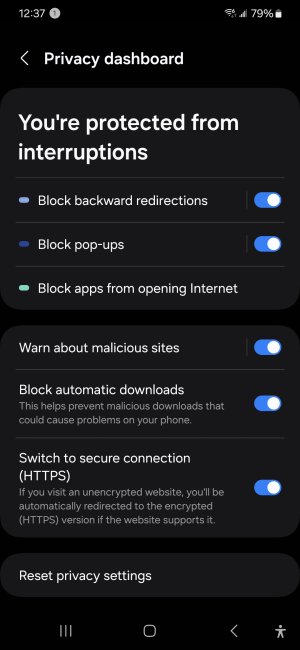- Apr 20, 2024
- 11
- 2
- 3
Hi there,
I'm new here so please bear with me if I've posted in the wrong place or missed something important
I have a Motorola E6s that's running on Android 10. The phone works fine for me, does everything I want but I have an issue with ads appearing!
I have very little in the way of extra Apps installed, BBC Weather, Waze, Plantnet and Whatsapp. No games or anything besides those Apps mentioned the phone is just stock Motorola/Anroid 10.
The ads aren't from when I'm browsing the internet (using Firefox 124.2.0 and also have Chrome124.0.6367.54 installed but rarely use it).
I have News notifications set to appear as I like to keep up with what's going on in the world.
When I tap on the icon, top left of the screen, and view the article there are always ad's for dating sites or others for sex toys/underwear etc. They are not popups at all but are within the body of the news article and scattered further down also. I could put up with random shopping crap but these I don't want.
I do use dating sites but do not visit them using my mobile phone, I use a Windows 10 PC when doing so and again use Firfox as my browser and use AdBlock.
Is this behaviour what's called "cross device tracking"?
Regardless of what it's called I would like to stop these ad's being incorporated within the notifications I'm recieving if this at all possible.
I have tried a number of times clicking on the little triangle icon, top right of the ad's, and changing the settings but nothing seems to stop the constant stream of ad's being served up to me.
I'm concerned that these same type of ad's are or could be served up to anybody using my router, visitors/relatives, that I'd prefer them not to be seeing. Will others logged into and using my router be seeing these same ad's?
I'm new here so please bear with me if I've posted in the wrong place or missed something important
I have a Motorola E6s that's running on Android 10. The phone works fine for me, does everything I want but I have an issue with ads appearing!
I have very little in the way of extra Apps installed, BBC Weather, Waze, Plantnet and Whatsapp. No games or anything besides those Apps mentioned the phone is just stock Motorola/Anroid 10.
The ads aren't from when I'm browsing the internet (using Firefox 124.2.0 and also have Chrome124.0.6367.54 installed but rarely use it).
I have News notifications set to appear as I like to keep up with what's going on in the world.
When I tap on the icon, top left of the screen, and view the article there are always ad's for dating sites or others for sex toys/underwear etc. They are not popups at all but are within the body of the news article and scattered further down also. I could put up with random shopping crap but these I don't want.
I do use dating sites but do not visit them using my mobile phone, I use a Windows 10 PC when doing so and again use Firfox as my browser and use AdBlock.
Is this behaviour what's called "cross device tracking"?
Regardless of what it's called I would like to stop these ad's being incorporated within the notifications I'm recieving if this at all possible.
I have tried a number of times clicking on the little triangle icon, top right of the ad's, and changing the settings but nothing seems to stop the constant stream of ad's being served up to me.
I'm concerned that these same type of ad's are or could be served up to anybody using my router, visitors/relatives, that I'd prefer them not to be seeing. Will others logged into and using my router be seeing these same ad's?