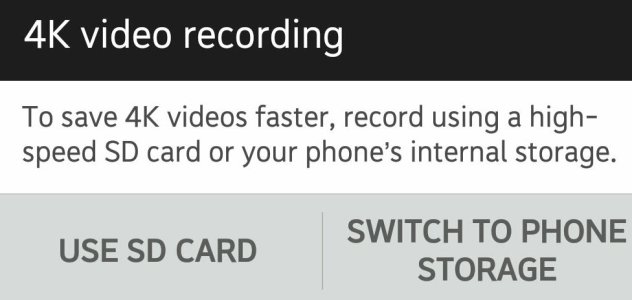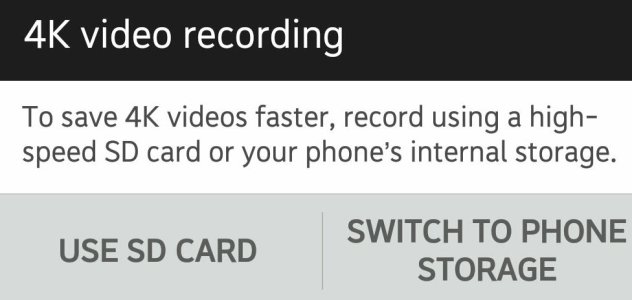- Oct 8, 2013
- 1,443
- 14
- 38
What is with this obnoxious message popping up every time I switch between the two cameras? Yes, I have an SD card and yes I want to save pictures and videos to it, now buzz off. Anyone know how to get rid of this crap? The only way it doesn't pop up for me is if I switch to phone storage, which I don't want to do.