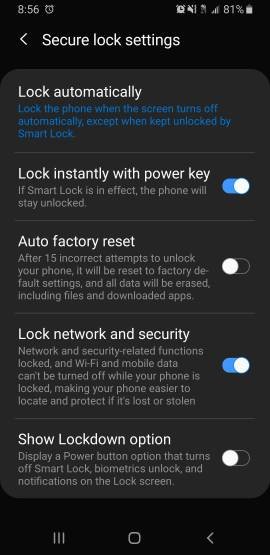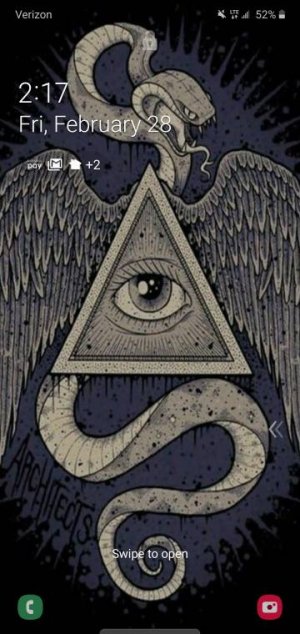My phone suddenly is locking with a digital clock and date and alarm symbol.This display turns on immediatly as soon as screen idle / not used and blocks everything until home button hard pressed or power key depressed which is very annoying and pin code screen comes after that.
I have turned on / off AOD and this screen display is not AOD as AOD is being dispalyed seperately if turned on.I have tried every option and setting I can think of but this screen does not disable.
https://paste.pics/86BJ8[/IMG]
I have turned on / off AOD and this screen display is not AOD as AOD is being dispalyed seperately if turned on.I have tried every option and setting I can think of but this screen does not disable.
https://paste.pics/86BJ8[/IMG]