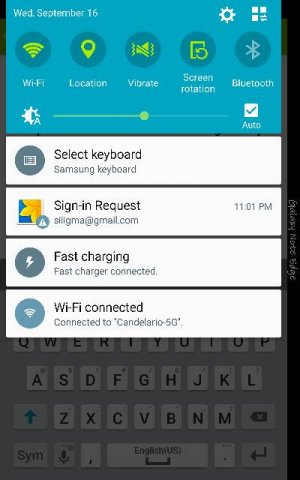To everyone having a same problem, here's a TIP.
I owe a Samsung Galaxy Note 3 Lollipop 5.0. Once I accidentally turned on Auto BackUp On. I searched a lot of forums watched a lot of videos but no, non of them worked. I turned auto backup off, Force Stopped Picasa but non of them worked. But I thought once I on my phone into a safe mode it can work, why not try? It works guys, turn on ur Mobile in safe mode and turn off ur wifi after u r on safe mode, then there will be an option on notification panel, turn off safe mode. It will restart and those annoying tabs will go. I swear Guys. Hope this will help. I don't know how to enable safe mode on other phones but for Samsung, Turn off ur device, after turning off completely, wait 10 seconds and press the power button, once u see Samsung galaxy Note 3 or whatever respective models u have, then press Volume down key unless ur phone gets on. Safe Mode will be shown on below left corner. Hope it Helps.