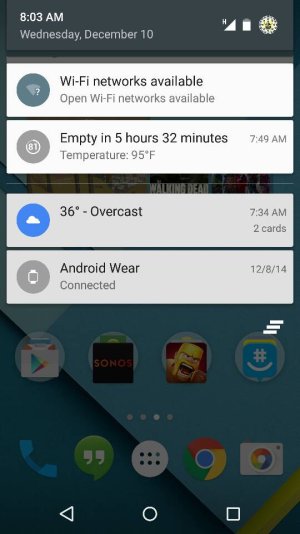Every time I clear this notification it comes back within 20-30 minutes.
There are local businesses nearby at work with Wi-Fi in range but I don't want to connect to them.
I believe I can get rid of it completely by turning off 'scanning always availble,' but I need the accuracy for directions for dispatching truck drivers at work and also want to keep my WiFi on to auto connect to my home network.
1) Is there anyway I can just get the notification to stop showing? Or maybe a way I can block all these networks around me at work?
2) Is scanning always available really that important? I really like the features of google now.
3) Do you know of any apps to use for a work around? I use to use Tasker but it crushed battery, maybe it's better now?
4) Should I stop being a baby and complaining about this?
There are local businesses nearby at work with Wi-Fi in range but I don't want to connect to them.
I believe I can get rid of it completely by turning off 'scanning always availble,' but I need the accuracy for directions for dispatching truck drivers at work and also want to keep my WiFi on to auto connect to my home network.
1) Is there anyway I can just get the notification to stop showing? Or maybe a way I can block all these networks around me at work?
2) Is scanning always available really that important? I really like the features of google now.
3) Do you know of any apps to use for a work around? I use to use Tasker but it crushed battery, maybe it's better now?
4) Should I stop being a baby and complaining about this?