I see they removed my favorite Smart Select edge panel or whatever it was called
Any useful features in new 6.1.1?
- Thread starter kolyan2k
- Start date
You are using an out of date browser. It may not display this or other websites correctly.
You should upgrade or use an alternative browser.
You should upgrade or use an alternative browser.
- Jan 8, 2011
- 13,390
- 8,744
- 113
It's still there but in a different place.
What happened to circle and Gif options?
BerryBubbles
Well-known member
- Aug 14, 2014
- 2,916
- 3,667
- 103
As @Laura Knotek posted, for whatever reason, they moved it to the top of the apps edge panel instead of having a dedicated edge panel just for that one function. It actually makes sense to me...which is unusual.I see they removed my favorite Smart Select edge panel or whatever it was called
I haven't had much time yet to play with the massive long list of new features. (We'll probably be on UI 7.0 before I finish.)
I won't have any use for all the translation additions & that is a big chunk of this update.
I like this feature cause I copy a lot of files. It saves a lot of steps.
Easier file copying and moving.
It's easier than ever to find the right folder when coping or moving files in My files. You can now choose the destination folder in a pop-up window so you can easily return the original folder when you're finished .
This might be handy.
Turn voice recordings into notes
It's easier than ever before to create notes with Samsung Notes, even using just your voice. You can now transcribe voice recordings into text notes that you can edit, summarize, and more.
Guess we'll see!
(Oops I'm slow, I see you posted about the circle & gif option. I'll see if I can find it. Laura will probably know.)
Last edited:
Seems like they removed what i used the most and installed bunch of bloat that I will never use. Last time they removed mic button from keyboard.....also used that. I don't have navigation bar so that mic button on navi bar is not good for me
Last edited:
BerryBubbles
Well-known member
- Aug 14, 2014
- 2,916
- 3,667
- 103
Well that's not good, no mike option.Seems like they removed what i used the most and installed bunch of bloat that I will never use. Last time they removed mic button from keyboard.....also used that. I don't have navigation bar so that mic button on navi bar is not good for me
I assume that's Samsung Keyboard. I just see the mike on the Navi Bar.
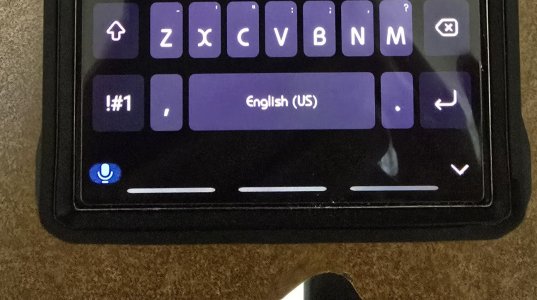
swatguy51
Well-known member
- Mar 6, 2016
- 95
- 52
- 18
They brought back tap to answer calls! Finally now I don't have to swipe a bunch of times before the call could be answered.
- Feb 6, 2017
- 97,244
- 13,188
- 113
YesThey brought back tap to answer calls! Finally now I don't have to swipe a bunch of times before the call could be answered.

BerryBubbles
Well-known member
- Aug 14, 2014
- 2,916
- 3,667
- 103
My husband is gonna love that one!They brought back tap to answer calls! Finally now I don't have to swipe a bunch of times before the call could be answered.
I don't use nav bar. Mic button used to be part of keyboard, I have no clue why it was moved to navbar. All other keyboards have mic at keyboard toolbar. But that's previous update, not this one. I thought it was a bug and will be fixed......nope.Well that's not good, no mike option.
I assume that's Samsung Keyboard. I just see the mike on the Navi Bar.
View attachment 365394
BerryBubbles
Well-known member
- Aug 14, 2014
- 2,916
- 3,667
- 103
I'm sorry, I know that is disappointing for you. Maybe send feedback to Samsung in the members app & let them know that not everyone chooses to have a navi bar & taking away the mike from the keyboard leaves you with no option.I don't use nav bar. Mic button used to be part of keyboard, I have no clue why it was moved to navbar. All other keyboards have mic at keyboard toolbar. But that's previous update, not this one. I thought it was a bug and will be fixed......nope.
- Jan 8, 2011
- 13,390
- 8,744
- 113
I was using Gboard, so I didn't notice the microphone missing.
vader4633
Well-known member
- Jul 12, 2010
- 584
- 171
- 43
Here's how to activate the mic button below the samsung keyboard.Seems like they removed what i used the most and installed bunch of bloat that I will never use. Last time they removed mic button from keyboard.....also used that. I don't have navigation bar so that mic button on navi bar is not good for me
So Tap to Answer is the only useful features
That's navigation bar, I dont use navigation bar, takes away the sceenHere's how to activate the mic button below the samsung keyboard.
BerryBubbles
Well-known member
- Aug 14, 2014
- 2,916
- 3,667
- 103
It sounds like One UI 7 will have more traditional feature updates. This UI 6.1.1 seems to be mainly A.I. & language translation features.So Tap to Answer is the only useful features
Of course, One UI 7 is delayed because of bugs. I read Samsung is shooting for beta testing in October.
BerryBubbles
Well-known member
- Aug 14, 2014
- 2,916
- 3,667
- 103
My gestures are working okay.Is it just me, or are the swipe gestures glitchy?
It was a big update. Maybe try clearing your cache partition. I cleared mine after updating just as a precautionary measure.
EazyD33
Well-known member
- Feb 22, 2022
- 126
- 127
- 43
Yeah, I always clear the cache after an update. I think maybe my case is interfering with the swipes. I turned on gesture hints and that's helping. Also I'm using the old school swipe up gestures, and I know that we had to download a good lock plug-in for that.My gestures are working okay.
It was a big update. Maybe try clearing your cache partition. I cleared mine after updating just as a precautionary measure.

BerryBubbles
Well-known member
- Aug 14, 2014
- 2,916
- 3,667
- 103
I'm using the same setup as you. The Goodlock module, swipe up & gesture hints.Yeah, I always clear the cache after an update. I think maybe my case is interfering with the swipes. I turned on gesture hints and that's helping. Also I'm using the old school swipe up gestures, and I know that we had to download a good lock plug-in for that.
I understand what you're saying about the case. Mine has a big 'lip' & I bounce off it every so often.
The sketch app actually turn out to be super useful. Besides just cool images that it produced for my contacts  , I made a pretty cool logo for my business that I would never be able to do so quick
, I made a pretty cool logo for my business that I would never be able to do so quick
Similar threads
- Replies
- 32
- Views
- 6K
- Replies
- 2
- Views
- 1K
- Replies
- 5
- Views
- 4K
- Replies
- 20
- Views
- 5K
Trending Posts
-
-
-
otb 20+ 5G VERIZON stuck on 10
- Started by watertraveler
- Replies: 3
-
-
QR Code Icon On home screen
- Started by paradroid
- Replies: 3
Forum statistics

Space.com is part of Future plc, an international media group and leading digital publisher. Visit our corporate site.
© Future Publishing Limited Quay House, The Ambury, Bath BA1 1UA. All rights reserved. England and Wales company registration number 2008885.


