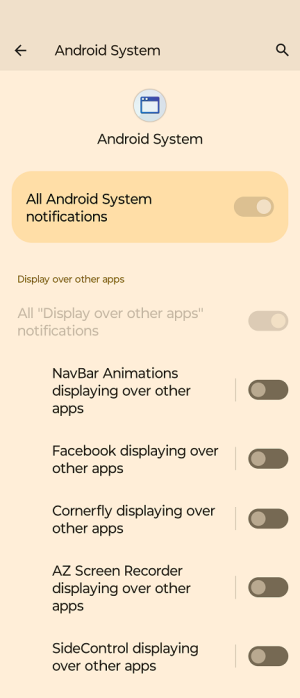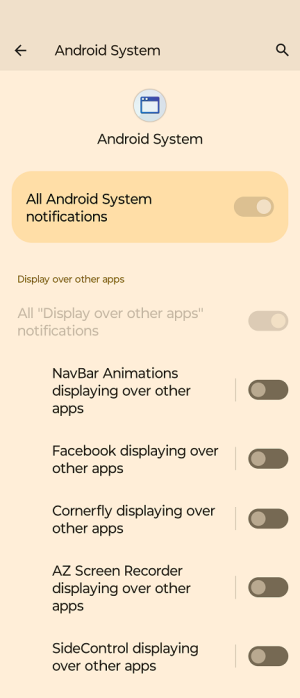- Jul 25, 2023
- 259
- 319
- 63
Poking around in my new phone, I discovered a bunch of apps listed that are not installed. In fact, they were never installed; these are from a previous phone. In the screenshot below, only one of the apps is actually installed, the rest were carried over (I guess) from when I did the migration to this one. Either that, or maybe because I did not log out of Google before factory resetting the old phone?