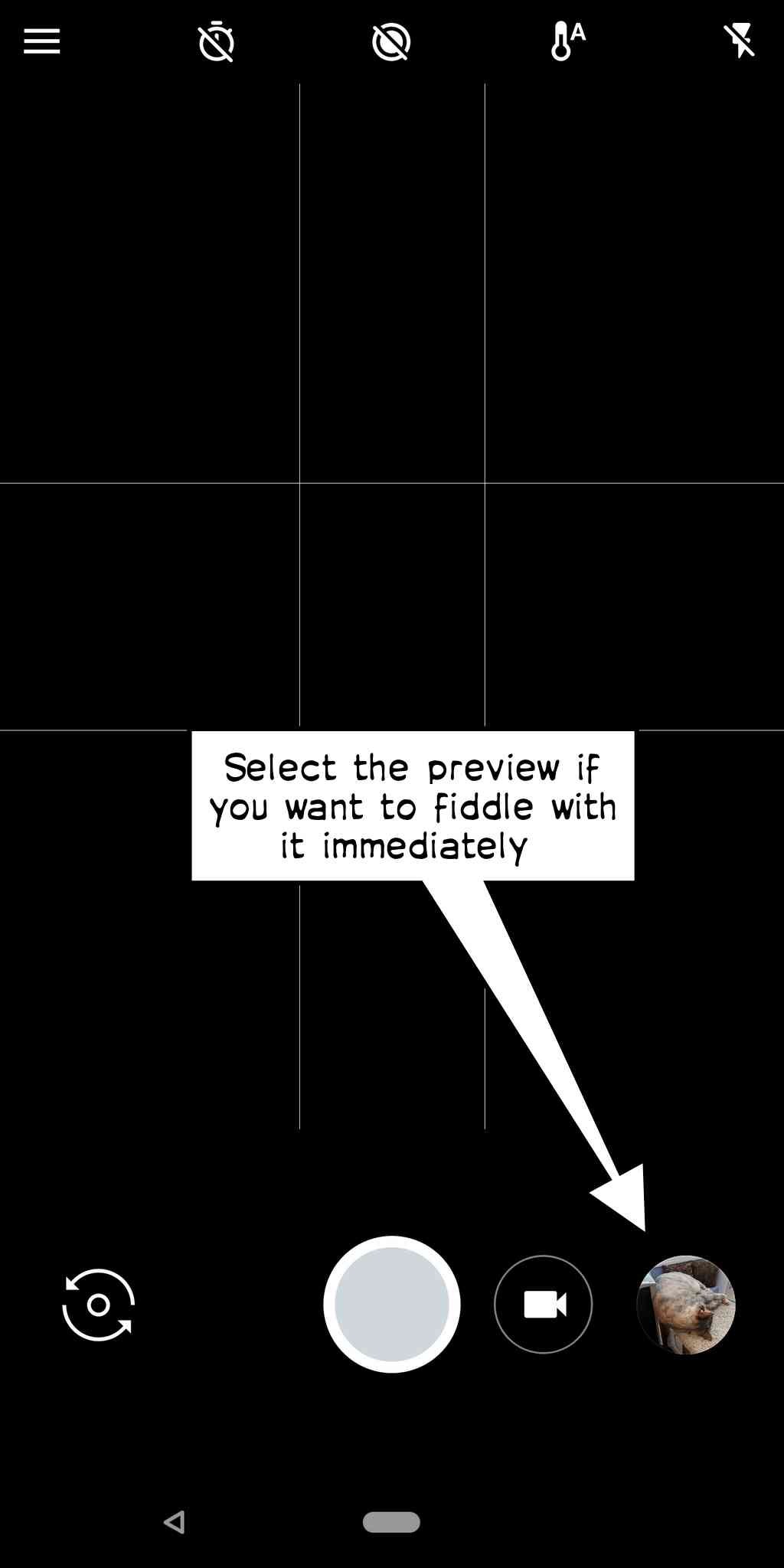- Apr 23, 2013
- 717
- 0
- 0
I got bored today and bought a Pixel 2 (not XL) from Verizon.
Is there any way to make android NOT compress the crapola out of pictures being sent through Android / Google Messages? I also tried VZW Message app too. Still compressed.
Unfortunately all my friends just ditched Allo after google announced it was done with that app. And i am not going to be able to talk all my friends into another "special" app just for pictures. So i just need to remove compression. if possible.
I have sent photos to my iPhone and they look like trash. The Pixel Camera takes amazing pictures that look amazing on the pixel phone. if you send a picture to anyone, it loses everything that makes the camera special. blurry and terrible looking.
If I send a phone FROM my iPhone TO the pixel, it still looks about Half a good as the original picture, So, Pixel or Android seem to be compressing photos so much that it's useless for MMS. I would have to go back to emailing pictures if i wanted people to see the Full Picture.
Is there any way to make android NOT compress the crapola out of pictures being sent through Android / Google Messages? I also tried VZW Message app too. Still compressed.
Unfortunately all my friends just ditched Allo after google announced it was done with that app. And i am not going to be able to talk all my friends into another "special" app just for pictures. So i just need to remove compression. if possible.
I have sent photos to my iPhone and they look like trash. The Pixel Camera takes amazing pictures that look amazing on the pixel phone. if you send a picture to anyone, it loses everything that makes the camera special. blurry and terrible looking.
If I send a phone FROM my iPhone TO the pixel, it still looks about Half a good as the original picture, So, Pixel or Android seem to be compressing photos so much that it's useless for MMS. I would have to go back to emailing pictures if i wanted people to see the Full Picture.