Read this. Someone also posted examples.
https://reddit.com/r/nexus6/comments/2r7il8/why_are_my_mms_photos_so_compressed_and_low/
https://reddit.com/r/nexus6/comments/2r7il8/why_are_my_mms_photos_so_compressed_and_low/
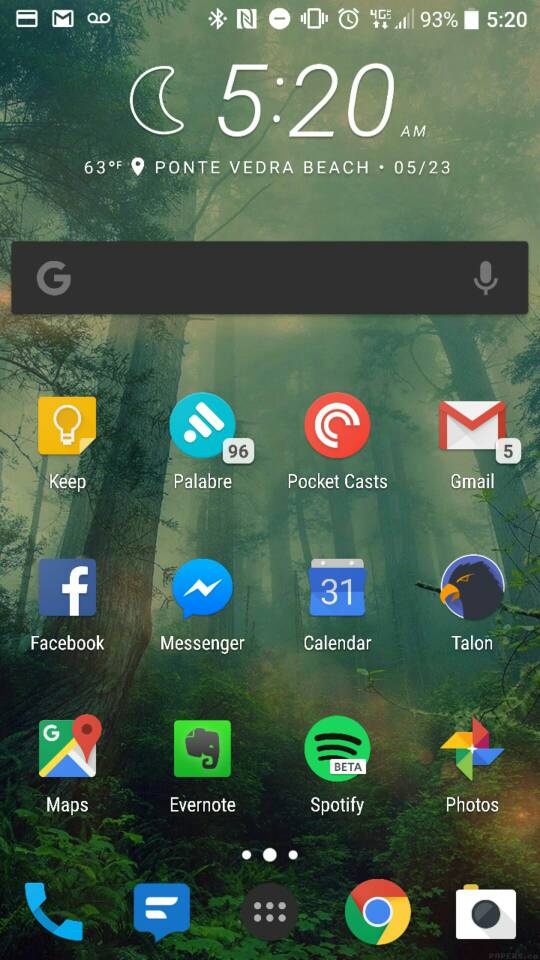
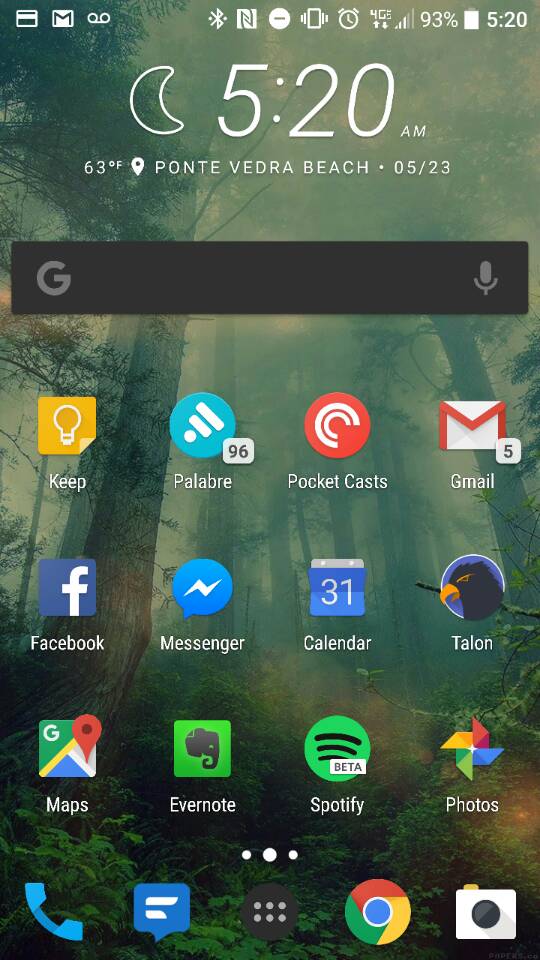
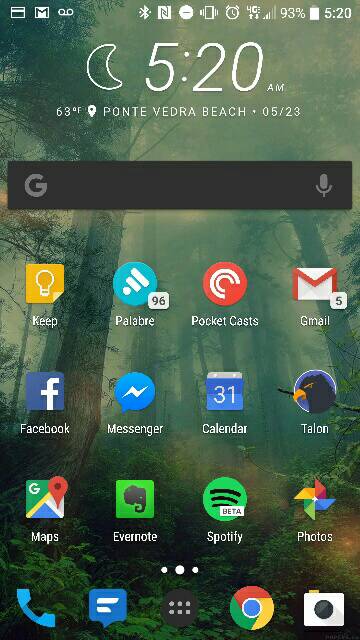
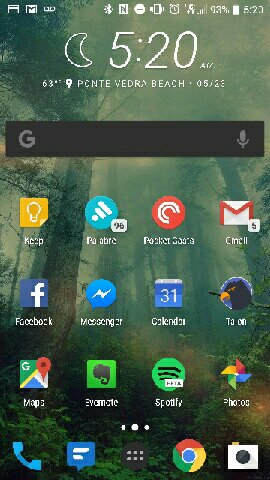
I tried it for a bit. Can't remember what I didn't like. I didn't know it was the same people. I'll check it out againTry ChompSMS. Made by the same guys at Textra, but I prefer the looks of it and had more features.
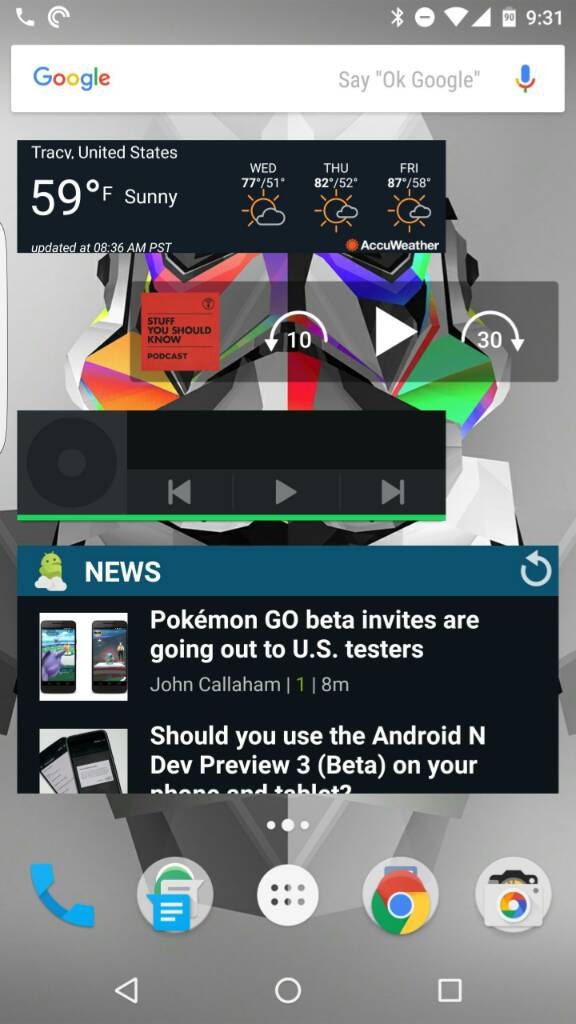
I've noticed this too recently my husband and I both have s7's, we came from iPhones so we had iMessage. Lately the pictures he has been sending me looked slightly fuzzy. When I got home I grabbed his phone and looked at the original picture he took and it's clean clear and crisp. I never realized images were compressed this much on Android.Hi all,
So I have been using Google messenger on my edge and sent an imagine to my wife who is on an iPhone and when I saw what was delivered it was terrible in terms of quality, as if it was compressed to 20% of its original quality.
I switched to the default messenger that Samsung provides and while it's better it still seems off, any ideas? Maybe Textra?
Thanks!
Hmm yeah mine looked way worse. It seems very inconsistent to me. Sometimes the quick tray was high quality than the full photo picker and sometimes vice versa. By the way I know this is a Samsung thread but I am on an HTC 10 actually. I just found this thread searching.//uploads.tapatalk-cdn.com/20160525/1cd459ac599e3a66bf6d8b8d43eaae49.jpg
Hopefully Tapatalk doesn't compress this.
It's a screenshot of a screenshot that I sent from my Nexus 6p on the N Beta from Google Messenger to my Galaxy S7e.
Looks great to me. Nice and sharp. All text and icons are completely legible.
You guys who are talking about compression because it's MMS don't know what your talking about. The Google Messenger app compresses if you use the quick select drawer fort pictures. If you go into these actual picture drawer you'll see that pictures send in normal quality like most other messaging apps (like Textra).
I found this post looking to see if anyone knew if there was a way to fix this in the filesystem.
That's what I was doing, but they changed it and now it doesn't send full picture any more.For me I use BlackBerry Messenger (BBM) as you can request HD picture which actually the full size picture itself. It can be turn on by default. The interface also nice and its quite secure as you have to know the PIN (ID) of your friends and get accepted before you could even send anything.
Hi all,
So I have been using Google messenger on my edge and sent an imagine to my wife who is on an iPhone and when I saw what was delivered it was terrible in terms of quality, as if it was compressed to 20% of its original quality.
I switched to the default messenger that Samsung provides and while it's better it still seems off, any ideas? Maybe Textra?
Thanks!

