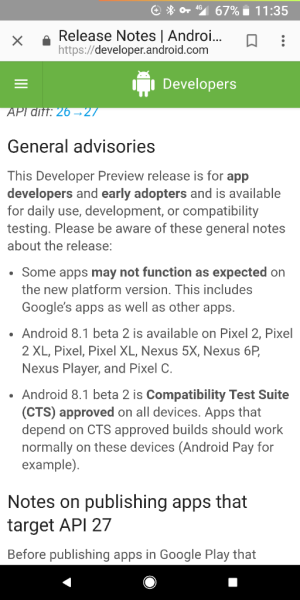- May 14, 2014
- 23,455
- 324
- 83
View attachment 274615. imIt failed the safety net test and the cts profile has failed. This means Android Pay will not work with it. So I guess I will be downgrading my phone until the official update comes out. A fun day ahead of reinstalling my phone. I know it is a beta but this is quite a significant issue.
I installed that app just to try it and get the same error.....not sure what cts is or if it's related to Android Pay. I'll try out Android Pay when I get close to work and let you know but like I said it loads fine.