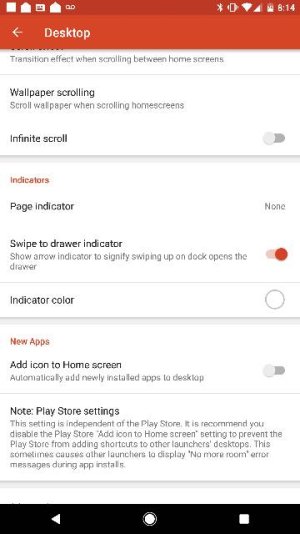Anyone else bail on the pixel launcher?
- Thread starter anon(464338)
- Start date
You are using an out of date browser. It may not display this or other websites correctly.
You should upgrade or use an alternative browser.
You should upgrade or use an alternative browser.
ajamudc
Member
- Jun 13, 2010
- 20
- 0
- 0
I'm not sure if it's in the regular version yet, but the beta version of Nova Launcher has app shortcuts.I want to use Nova so bad but I need for it to support the new app shortcuts. I need that!! They are so awesome. For that reason I'm being stubborn and not switching from stock (for now).
Ok, I changed my mind and I'm back on Nova launcher lol! I forgot how much you could customize it. I have it configured with the stuff I like from the Pixel launcher but with better (IMO) margin spacing. I was drinking the Google cool laid too much, Nova or any launcher you like is always better.
Hi qnet, can you shed some light as to whether nova hampers the speed or fluidity of the pixel?
Hi qnet, can you shed some light as to whether nova hampers the speed or fluidity of the pixel?
I can say it doesn't. Never was an issue when I used it in the 6p, and not an issue now that I am on the pixel
Momof9Blessings
Well-known member
- Sep 15, 2016
- 117
- 0
- 0
until i got the Note 7, i always did a launcher.... last i used was nova prime -I saw yesterday that there was an update that works better with the pixel....
Right now I am sticking with the pixel launcher.
Has anyone tried changing the icons?
Right now I am sticking with the pixel launcher.
Has anyone tried changing the icons?
Robin Hebert
Banned
- Nov 23, 2013
- 586
- 0
- 0
Does the stock launcher allow the icons to be changed?
No that's why I'm using Action Launcher and making it like Pixel.
EnemiesInTheEnd
Banned
- Dec 26, 2013
- 1,027
- 0
- 0
No that's why I'm using Action Launcher and making it like Pixel.
You can make an identical look to the Pixel launcher with Nova Launcher. There are tutorials on Youtube
Momof9Blessings
Well-known member
- Sep 15, 2016
- 117
- 0
- 0
You can make an identical look to the Pixel launcher with Nova Launcher. There are tutorials on Youtube
it looks like Pixel Launcher but does it act like it?
I have an icon pack that makes shortcuts to the apps... so I started replacing my icons - then I realized I lost the long press action.... I also see that maybe you can't have the google assistant? What other pixel launcher actions etc do you lose?
Also which is better Nova or Action??? I have Nova Prime....
qnet
Well-known member
- Jan 21, 2011
- 2,495
- 257
- 83
Hi qnet, can you shed some light as to whether nova hampers the speed or fluidity of the pixel?
It doesn't. I'm actually back on the Pixel launcher again, but Nova has been updated recently so I'll how to check out what's changed.
mclarryjr
Retired Moderator
- Nov 2, 2009
- 5,551
- 889
- 113
I've used Nova for the last few years 100% of the time probably because my last two phones were Notes and I hated that stock launcher. I have been content so far with the Pixel launcher and I'm sure eventually go back to Nova but just not yet.
qnet
Well-known member
- Jan 21, 2011
- 2,495
- 257
- 83
The only thing I wish Nova Launcher would do now, is either stop or change the selection in settings for the persistent search bar/icon. Now that the Google search icon & weather is just on the home page and not persistent anymore, I wish Nova would make it the same. Right now in Nova Launcher, if you want the Google search icon and weather, it still puts it across all screens like the old google launcher used to.
cbreze
Well-known member
- May 30, 2011
- 2,886
- 91
- 48
Launchers are a pretty subjective topic depending on who you ask. Your best option is to try them yourself. People love Nova for the gestures among other things. I'm not a big gesture guy, 3 finger swipes, 2 finger swipes, not my cup of tea. So while Nova is a great launcher, just look at the customer ratings, but it doesn't mean it's a one size fits all or everybody.Also which is better Nova or Action??? I have Nova Prime....
I would suggest you try some different ones. Action Launcher is one I like and keep it on file, it has come a long way and is excellent. There are tons of others. I usually have a few on my phone for switching out when I feel like a fresh UI. You don't have to be married to one only. Try out some different ones and enjoy the fun of discovery. It's fun setting them up to your personal preferences. That's what makes Android so great, OPTIONS!
A couple others worth a look: Smart Launcher is kind of different yet simple and solid, also Square Home 2 is one of the smoothest launchers I've had the pleasure of using and remains a favorite. It's based on a windows ui look, but better because it's android. Zen is also excellent as is Buzz which has loads of customizations if you like that sore of thing. Enjoy! There is tons more out there besides Nova.
Last edited:
gone down south
Well-known member
- Jul 24, 2012
- 2,040
- 0
- 0
The only thing I wish Nova Launcher would do now, is either stop or change the selection in settings for the persistent search bar/icon. Now that the Google search icon & weather is just on the home page and not persistent anymore, I wish Nova would make it the same. Right now in Nova Launcher, if you want the Google search icon and weather, it still puts it across all screens like the old google launcher used to.
Can't you make it a widget on whichever screen you prefer?
erasat
Well-known member
- May 12, 2013
- 2,590
- 0
- 0
I am sticking with the Pixel Launcher for now. I miss message counts but that's not a deal breaker for me.
Ok, listen, after trying the Pixel Launcher for a week I was liking it for the most part but the things I missed from the Nova Launcher were more important for me than the looks and the new stuff the Pixe Launcher brings to the table, so I decided to just combined both and I modified my Nova Launcher Beta to look just like Pixel with all the Nova feature I love.
So download latest Nova Launcher 5.0 Beta 8 and latest Tesla Unread plug in and just restore this backup, https://drive.google.com/file/d/0B9PQEWVD_htQTFRIdlRGREU4S2s/view?usp=drivesdk, and you'll be set. NOTE-you'll need the Nova Launcher Prime for the gestures to work.
You'll keep Google search widget plus the Weather integrated to the clock, just like the original. The Shortcuts (long press) on all the ones that have it. Swipe up for apps, same app drawer background and stroller, same everything.
Things you will have with this and not with the PIXEL Launcher;
Gestures;
Swipe up for Google Now (cards) replacing the swipe right to access it.
Swipe down one finger Notifications shade, Swipe down 2 fingers Quick Toggles/Notification
Swipe up 2 fingers Nova Settings
Double Tap for Screen off (5 seconds trick for allow fingerprint to unlock and not force passwords)
Unread Count badges
Missing;
Swipe right to Google Now (replaced with swipe up)
Little arrow above the dock to press and pull up the Apps drawer without swipe up.
* EDIT, following instructions below from alex346 this one is no longer a missing. Setting was under Desktop settings and turn on Swipe to drawer indicator. Thanks Alex.
Just remember to change Folders settings - Folder preview for the look you like better. I hated the huge size of folders on the Pixel Launcher.
With the tons of customization you get with Nova, for me is a No Brainer even if you want to keep the Pixel Launcher look, with this you'll have just that plus tons of other things missing in PIXEL Launcher.
Last edited:
alex346
Well-known member
- Apr 27, 2013
- 186
- 0
- 0
Ok, listen, after trying the Pixel Launcher for a week I was liking it for the most part but the things I missed from the Nova Launcher were more important for me than the looks and the new stuff the Pixe Launcher brings to the table, so I decided to just combined both and I modified my Nova Launcher Beta to look just like Pixel with all the Nova feature I love.
So download latest Nova Launcher 5.0 Beta 8 and latest Tesla Unread plug in and just restore this backup, https://drive.google.com/file/d/0B9PQEWVD_htQekRTQS1BQnFPZnc/view?usp=drivesdk, and you'll be set. NOTE-you'll need the Nova Launcher Prime for the gestures to work.
You'll keep Google search widget plus the Weather integrated to the clock, just like the original. The Shortcuts (long press) on all the ones that have it. Swipe up for apps, same app drawer background and stroller, same everything.
Things you will have with this and not with the PIXEL Launcher;
Gestures;
Swipe up for Google Now (cards) replacing the swipe right to access it.
Swipe down one finger Notifications shade, Swipe down 2 fingers Quick Toggles/Notification
Swipe up 2 fingers Nova Settings
Double Tap for Screen off (5 seconds trick for allow fingerprint to unlock and not force passwords)
Unread Count badges
Missing;
Swipe right to Google Now (replaced with swipe up)
Little arrow above the dock to press and pull up the Apps drawer without swipe up.
Just remember to change Folders settings - Folder preview for the look you like better. I hated the huge size of folders on the Pixel Launcher.
With the tons of customization you get with Nova, for me is a No Brainer even if you want to keep the Pixel Launcher look, with this you'll have just that plus tons of other things missing in PIXEL Launcher.
You can actually put that little arrow for the Swipe up to open app drawer indicator like on the pixel launcher ... It is in the desktop tab under indicators ... Just make sure to toggle on "swipe to drawer indicator"
Attachments
erasat
Well-known member
- May 12, 2013
- 2,590
- 0
- 0
The only thing I wish Nova Launcher would do now, is either stop or change the selection in settings for the persistent search bar/icon. Now that the Google search icon & weather is just on the home page and not persistent anymore, I wish Nova would make it the same. Right now in Nova Launcher, if you want the Google search icon and weather, it still puts it across all screens like the old google launcher used to.
Can't you make it a widget on whichever screen you prefer?
Just download the latest Nova Beta and look for my post above this one and you can have what you are looking for.
erasat
Well-known member
- May 12, 2013
- 2,590
- 0
- 0
You can actually put that little arrow for the Swipe up to open app drawer indicator like on the pixel launcher ... It is in the desktop tab under indicators ... Just make sure to toggle on "swipe to drawer indicator"
Thanks a lot. I totally missed that one, now the only missing is the Swipe to right.
Similar threads
- Replies
- 2
- Views
- 1K
- Replies
- 10
- Views
- 9K
- Question
- Replies
- 2
- Views
- 998
- Replies
- 3
- Views
- 1K
Trending Posts
-
Question Is it possible to bring back how TalkBack sounded like in different languages back in 2019?
- Started by LuisLikesAndroid
- Replies: 0
-
What is the plan for using open source on Android when Obtanium stops working?
- Started by miyonfaga
- Replies: 0
-
Play System Update
- Started by mustang7757
- Replies: 8
-
-
Members online
Total: 4,442 (members: 15, guests: 4,427)
Forum statistics

Space.com is part of Future plc, an international media group and leading digital publisher. Visit our corporate site.
© Future Publishing Limited Quay House, The Ambury, Bath BA1 1UA. All rights reserved. England and Wales company registration number 2008885.