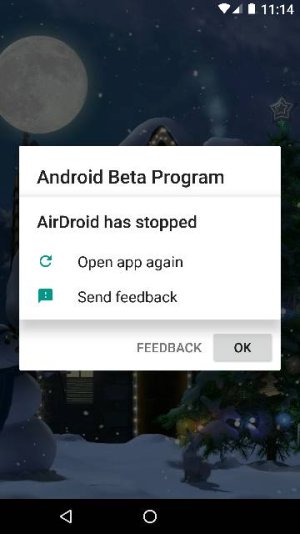The normal process if you unenroll while on a DP is it will flash by OTA the last full release, in this case 7.0 (NBD91K), which will wipe all your data.I really need the stable version. My 6P is crashing about 3 times a day.. the phone completely freezes up and become totally unresponsive.
Since there is no path yet to 7.1.1 from DP2 being offered by Google, you could flash it yourself in a number of ways. Some of those methods would wipe your data and others would not.
Something else to consider... DP2 is essentially the same as the 7.1.1 build that was made official. If you are having issues, it may be app related. You could try clearing your app cache and then wiping the cache partition in recovery before doing something more drastic. If you are on Verizon and force your way onto the current NMF26F you would possibly end up on the wrong build.