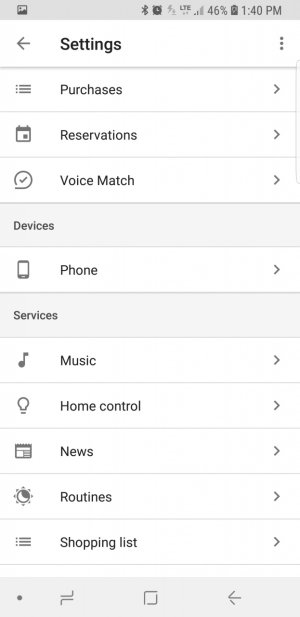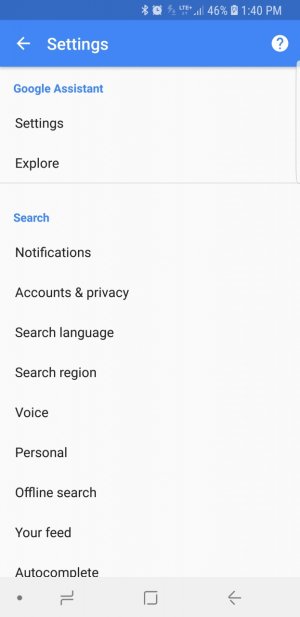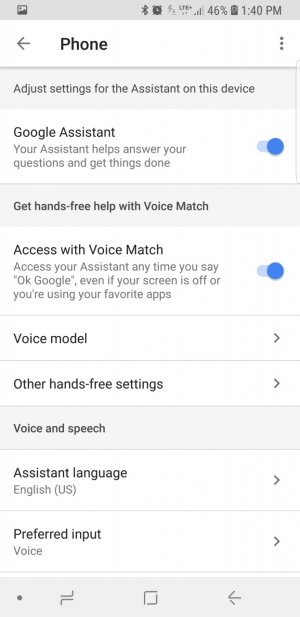- Jul 15, 2011
- 192
- 4
- 18
Coming from Pixel their finger print scanner worked 100% of the time, Edge 8 not working...So changed to OK Google to unlock the phone and really spotty. Sometimes it works some times it doesn't?
Plus it wont unlock it 100% you still have to push the home button?
Have replaced voice model 2 or 3 times still not helping.
Plus it wont unlock it 100% you still have to push the home button?
Have replaced voice model 2 or 3 times still not helping.