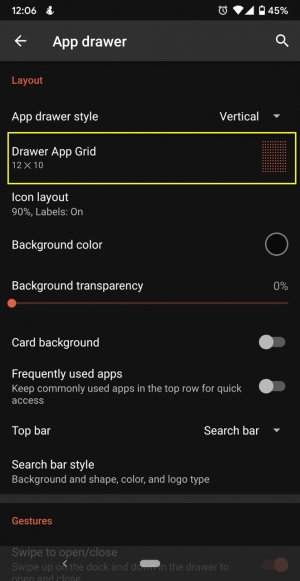Anyone Using Pixel 4 Launcher on Their 3?
- Thread starter JohnS305
- Start date
You are using an out of date browser. It may not display this or other websites correctly.
You should upgrade or use an alternative browser.
You should upgrade or use an alternative browser.
SupraLB
Well-known member
- Oct 28, 2015
- 815
- 0
- 0
Use an app like Swiftly Switch. 10000000x better than using google gesturing. Changes your whole phone experience.
I set up a quick actions half circle on the right edge of screen, with immediate trigger areas for notification pull down, home screen, back button, last app used toggle, and favorite app shortcut box.
But essentially, I can rest my thumb naturally and easily swipe these actions without stretching my thumb. Set the button areas to immediately trigger with those lightening bolts (that triggers the action before lifting your finger, otherwise it waits to trigger as you lift finger).
You can set the trigger size as wide or tall as you want along the edge. Or both edges, or bottom. There are endless amount of ways you can customize it and its lightening fast.
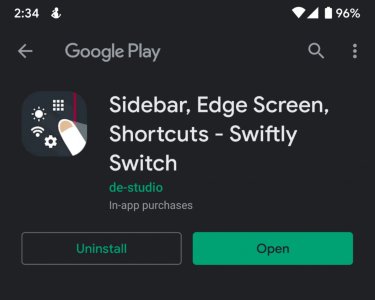
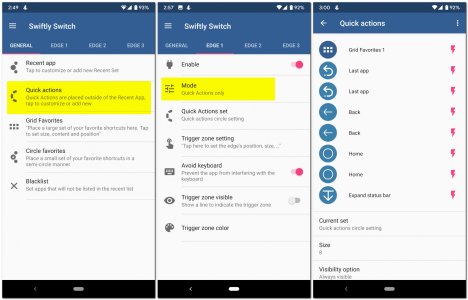
I set up a quick actions half circle on the right edge of screen, with immediate trigger areas for notification pull down, home screen, back button, last app used toggle, and favorite app shortcut box.
But essentially, I can rest my thumb naturally and easily swipe these actions without stretching my thumb. Set the button areas to immediately trigger with those lightening bolts (that triggers the action before lifting your finger, otherwise it waits to trigger as you lift finger).
You can set the trigger size as wide or tall as you want along the edge. Or both edges, or bottom. There are endless amount of ways you can customize it and its lightening fast.
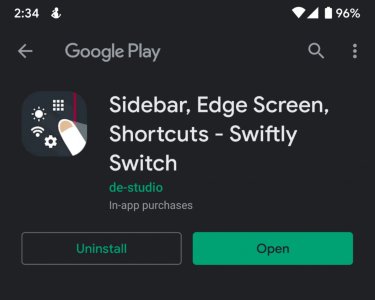
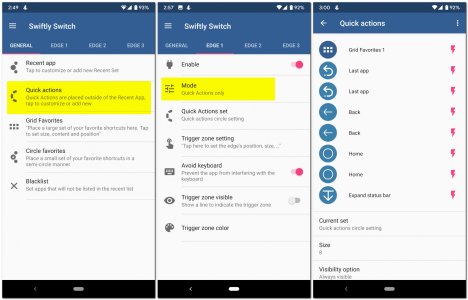
Boogr
Well-known member
- Oct 25, 2018
- 55
- 0
- 0
Use an app like Swiftly Switch. 10000000x better than using google gesturing. Changes your whole phone experience.
I set up a quick actions half circle on the right edge of screen, with immediate trigger areas for notification pull down, home screen, back button, last app used toggle, and favorite app shortcut box.
But essentially, I can rest my thumb naturally and easily swipe these actions without stretching my thumb. Set the button areas to immediately trigger with those lightening bolts (that triggers the action before lifting your finger, otherwise it waits to trigger as you lift finger).
You can set the trigger size as wide or tall as you want along the edge. Or both edges, or bottom. There are endless amount of ways you can customize it and its lightening fast.
View attachment 312225
View attachment 312226
You're my new hero - never knew about this app but it works great for me - thanks for posting it.
swampbaby
Well-known member
- Dec 2, 2015
- 210
- 1
- 0
I have to admit I used too using the finger print scanner on the 3 xl to swipe down and bring the notifications menu, but this alternative is very good.
You know I wish Google would have given the fingerprint scanner on the 3 an added feature. Lets say you're browsing Android Central and you wanna scroll, rather than touching the screen and getting it full of fingerprint smudges you just scroll in either direction on the fingerprint scanner. I personally would have used that feature a lot.
SupraLB
Well-known member
- Oct 28, 2015
- 815
- 0
- 0
You're my new hero - never knew about this app but it works great for me - thanks for posting it.
No problem, glad it helps. I couldn't imagine not having it, its so useful.
The other game changer is Nova Launcher instead of Google's launcher. Most notably to reduce your app icons to much smaller size, and reduce spacing between them. No more scrolling for ever and ever. My app drawer has 10 icons across, by 13 down the screen. Essentially all on one screen, easy to read and touch.
Plus the other stuff like moving/resizing the search bar, squeezing widgets closer together. I only have 3 windows needed swiping left and right, all because Nova can move things around like a computer desktop. Much more efficient.
Google's launcher is like something from 10 years ago compared to Nova.
Apple2Droid
Well-known member
- Dec 7, 2014
- 705
- 0
- 0
No problem, glad it helps. I couldn't imagine not having it, its so useful.
The other game changer is Nova Launcher instead of Google's launcher. Most notably to reduce your app icons to much smaller size, and reduce spacing between them. No more scrolling for ever and ever. My app drawer has 10 icons across, by 13 down the screen. Essentially all on one screen, easy to read and touch.
Plus the other stuff like moving/resizing the search bar, squeezing widgets closer together. I only have 3 windows needed swiping left and right, all because Nova can move things around like a computer desktop. Much more efficient.
Google's launcher is like something from 10 years ago compared to Nova.
Thanks for both of your posts! I had never heard of Swifty Switch but I'll check that out. I used to use Nova launcher but I haven't used it in several years. I was always fine with the Google launcher on my P2. I just got a P3 so I'll try it again once I get used to everything.
SupraLB
Well-known member
- Oct 28, 2015
- 815
- 0
- 0
Thanks for both of your posts! I had never heard of Swifty Switch but I'll check that out. I used to use Nova launcher but I haven't used it in several years. I was always fine with the Google launcher on my P2. I just got a P3 so I'll try it again once I get used to everything.
You're welcome, give Swiftly Switch a try. There are others like it too, but it was the best I found when I started using it on my Pixel 2, and now my Pixel 3.
With Nova Launcher, I mentioned how useful it is too shrink your app icons. No more scrolling multiple windows. Below is all 130 of my apps on 1 window, with labels too. So when I swipe up my app drawer, I can see them all.
I blurred them here for privacy. On my Pixel 3 XL.
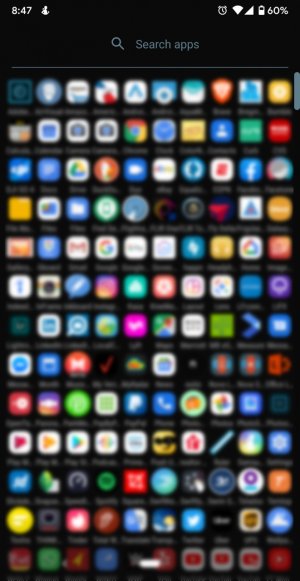
- Feb 6, 2017
- 97,691
- 13,751
- 113
Wow lol about 130 appsYou're welcome, give Swiftly Switch a try. There are others like it too, but it was the best I found when I started using it on my Pixel 2, and now my Pixel 3.
With Nova Launcher, I mentioned how useful it is too shrink your app icons. No more scrolling multiple windows. Below is all 130 of my apps on 1 window, with labels too. So when I swipe up my app drawer, I can see them all.
I blurred them here for privacy. On my Pixel 3 XL.
View attachment 312534
No performance issues ? Or slow downs ?
SupraLB
Well-known member
- Oct 28, 2015
- 815
- 0
- 0
- Feb 6, 2017
- 97,691
- 13,751
- 113
Probably if I did that to mine with the amount of apps I have, it look like a folderNo issues at all. Its still the same app drawer. I set the Drawer App Grid to 12x10.
The app drawer flips right up from the bottom with one swipe.
View attachment 312537

Similar threads
- Replies
- 0
- Views
- 783
- Replies
- 0
- Views
- 581
- Replies
- 32
- Views
- 16K
- Replies
- 14
- Views
- 13K
Members online
Total: 2,366 (members: 7, guests: 2,359)
Forum statistics

Space.com is part of Future plc, an international media group and leading digital publisher. Visit our corporate site.
© Future Publishing Limited Quay House, The Ambury, Bath BA1 1UA. All rights reserved. England and Wales company registration number 2008885.