- May 8, 2018
- 1
- 0
- 0
Link app https://play.google.com/store/apps/details?id=com.monnylab.up
Small, fast, safe, private, powerful. Go Browser is fastest browser over the world with a beautiful and clean UI.
Go Browser is optimized for speed and performance so it is less than 3MB, this free internet explorer browser provides a large number of useful features as:
• Video Download
• Incognito Mode
• Music Download
• Multi-Tabs Manager
• Block Unwanted Ads
• Block Web Trackers
• Block Coin-Miners
• Speed Mode
• Night Mode
• Automatic Logout Mode
• No-Image Mode
• Reading Mode
• Desktop Mode
• Quick Access On Home Page
• With a built-in downloads manager, it helps to download faster than 60%
Go Browser is a small footprint browser, so it requires less device's memory but increases Web browsing speed by more than 200% and saves data by 20%.
GREAT FEATURES:
VIDEO-MUSIC DOWNLOADER
• Automatic detect video or music or MP3 from your favorite websites as Facebook, Zing MP3,...
• Built-in downloader to manage, filter by file type or search downloads more easily.
BEAUTIFUL UI
• Go Browser is very beautiful with a clean User Interface.
INCOGNITO MODE
• No history is tracked when Incognito Mode is enabled.
NO COIN MINER
• Many websites use coin-miner as <i>coinhive.com</i> to mine coin. This action makes your device is slower and your device battery life decreases faster. Go Browser prevents all coin-miners, so your browsing Web is more safety and faster.
AUTOMATIC PRIVACY
• Blocks a wide range of common Web trackers without any settings to set.
• Easily logout of any websites manually or automatically, so your data is always safe.
ADBLOCK & BROWSE FASTER
• By removing unwanted trackers and ads, Web pages may require less data and load faster.
• Speed mode and No Image mode can help to speed up loading page.
MULTI-TABS
• Go Browser supports multi-tabs but it does not make app to requires more memory, even open 100 or 200 tabs at the same time.
BOTTOM NAVIGATION BAR
• Easily to navigate back or forward when using one hand.
SMARTER DOWNLOADS
• Download files in the background and hold off downloading larger files until you’re back on Wi-Fi, Go Browser will let you know as soon as your downloads are complete. Just click the notification to open your download – no more digging around in folders.
SEARCH
• Suggest and auto complete the most popular search term and support to search in many websites like Google, Bing, Facebook, Amazon, Youtube, DuckDuckGo, Yahoo, Wikipedia, Twitter...
NIGHT MODE
• Reading in night more comfortable with night mode, change brightness easily.
READING MODE
• Supporting reading mode is a way to read article more easy.
QUICK ACCESS
• Add any websites into Quick access on Home Page for later using.
BOOKMARK
• Add any websites into Bookmark for later using.
HISTORY
• Easily manage browsing history.
MORE FEATURES
• Please send your request.
Small, fast, safe, private, powerful. Go Browser is fastest browser over the world with a beautiful and clean UI.
Go Browser is optimized for speed and performance so it is less than 3MB, this free internet explorer browser provides a large number of useful features as:
• Video Download
• Incognito Mode
• Music Download
• Multi-Tabs Manager
• Block Unwanted Ads
• Block Web Trackers
• Block Coin-Miners
• Speed Mode
• Night Mode
• Automatic Logout Mode
• No-Image Mode
• Reading Mode
• Desktop Mode
• Quick Access On Home Page
• With a built-in downloads manager, it helps to download faster than 60%
Go Browser is a small footprint browser, so it requires less device's memory but increases Web browsing speed by more than 200% and saves data by 20%.
GREAT FEATURES:
VIDEO-MUSIC DOWNLOADER
• Automatic detect video or music or MP3 from your favorite websites as Facebook, Zing MP3,...
• Built-in downloader to manage, filter by file type or search downloads more easily.
BEAUTIFUL UI
• Go Browser is very beautiful with a clean User Interface.
INCOGNITO MODE
• No history is tracked when Incognito Mode is enabled.
NO COIN MINER
• Many websites use coin-miner as <i>coinhive.com</i> to mine coin. This action makes your device is slower and your device battery life decreases faster. Go Browser prevents all coin-miners, so your browsing Web is more safety and faster.
AUTOMATIC PRIVACY
• Blocks a wide range of common Web trackers without any settings to set.
• Easily logout of any websites manually or automatically, so your data is always safe.
ADBLOCK & BROWSE FASTER
• By removing unwanted trackers and ads, Web pages may require less data and load faster.
• Speed mode and No Image mode can help to speed up loading page.
MULTI-TABS
• Go Browser supports multi-tabs but it does not make app to requires more memory, even open 100 or 200 tabs at the same time.
BOTTOM NAVIGATION BAR
• Easily to navigate back or forward when using one hand.
SMARTER DOWNLOADS
• Download files in the background and hold off downloading larger files until you’re back on Wi-Fi, Go Browser will let you know as soon as your downloads are complete. Just click the notification to open your download – no more digging around in folders.
SEARCH
• Suggest and auto complete the most popular search term and support to search in many websites like Google, Bing, Facebook, Amazon, Youtube, DuckDuckGo, Yahoo, Wikipedia, Twitter...
NIGHT MODE
• Reading in night more comfortable with night mode, change brightness easily.
READING MODE
• Supporting reading mode is a way to read article more easy.
QUICK ACCESS
• Add any websites into Quick access on Home Page for later using.
BOOKMARK
• Add any websites into Bookmark for later using.
HISTORY
• Easily manage browsing history.
MORE FEATURES
• Please send your request.
Attachments
-
 2_7 inch - Nexus 9_frameless_screen__2.jpg169.6 KB · Views: 4
2_7 inch - Nexus 9_frameless_screen__2.jpg169.6 KB · Views: 4 -
 1_7 inch - Nexus 9_frameless_screen__1.jpg150.6 KB · Views: 3
1_7 inch - Nexus 9_frameless_screen__1.jpg150.6 KB · Views: 3 -
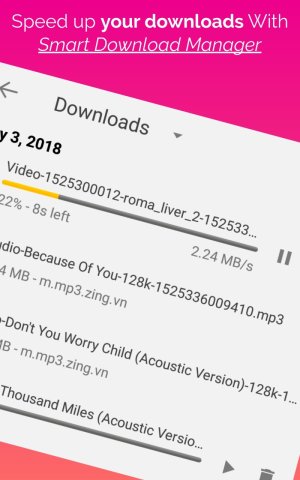 5_7 inch - Nexus 9_frameless_screen__5.jpg157.8 KB · Views: 3
5_7 inch - Nexus 9_frameless_screen__5.jpg157.8 KB · Views: 3 -
 4_7 inch - Nexus 9_frameless_screen__4.jpg181.9 KB · Views: 3
4_7 inch - Nexus 9_frameless_screen__4.jpg181.9 KB · Views: 3 -
 3_7 inch - Nexus 9_frameless_screen__3.jpg107 KB · Views: 3
3_7 inch - Nexus 9_frameless_screen__3.jpg107 KB · Views: 3 -
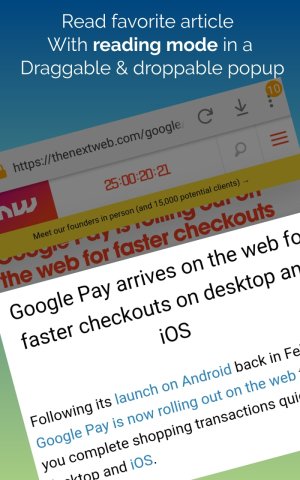 4_7 inch - Nexus 9_frameless_screen__4.jpg234.4 KB · Views: 3
4_7 inch - Nexus 9_frameless_screen__4.jpg234.4 KB · Views: 3 -
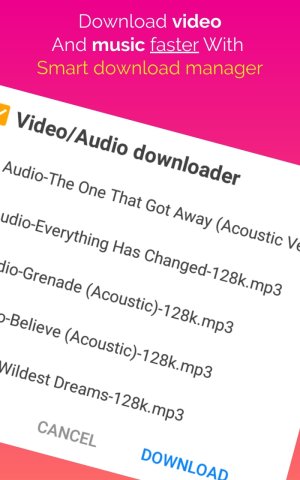 2_7 inch - Nexus 9_frameless_screen__2.jpg159.3 KB · Views: 3
2_7 inch - Nexus 9_frameless_screen__2.jpg159.3 KB · Views: 3 -
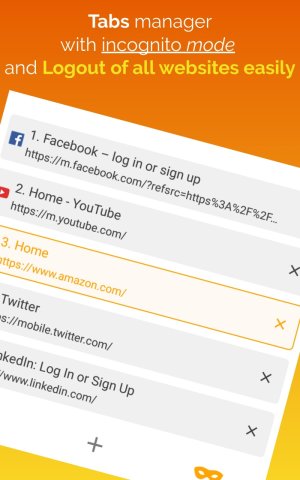 1_7 inch - Nexus 9_frameless_screen__1.jpg160.3 KB · Views: 3
1_7 inch - Nexus 9_frameless_screen__1.jpg160.3 KB · Views: 3

