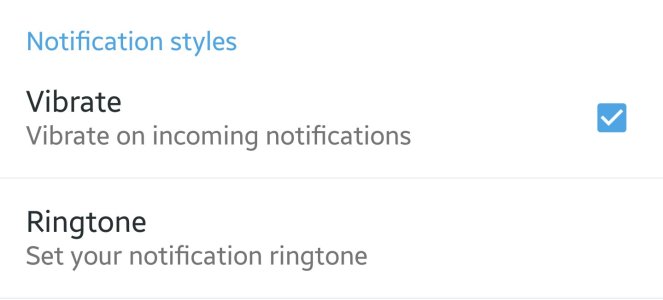- Feb 1, 2011
- 1,496
- 49
- 0
I'm back on Android; it's been a while.
Prior to posting, I searched for Notifications, but couldn't find what I needed. My questions are:
1. I was under the impression I could set specific tones for the likes of Twitter, no? And even more so, prevent vibration when the device is on sound for certain applications. Thus far I can't find that setting. Yes,mAndroid has tons of settings; thus easy to get lost.
2. One can install different keyboards, no? Again, with the plethora of settings, I can't find the menu to 'activate' a different keyboard.
Thanks in advance
Ivan
Prior to posting, I searched for Notifications, but couldn't find what I needed. My questions are:
1. I was under the impression I could set specific tones for the likes of Twitter, no? And even more so, prevent vibration when the device is on sound for certain applications. Thus far I can't find that setting. Yes,mAndroid has tons of settings; thus easy to get lost.
2. One can install different keyboards, no? Again, with the plethora of settings, I can't find the menu to 'activate' a different keyboard.
Thanks in advance
Ivan