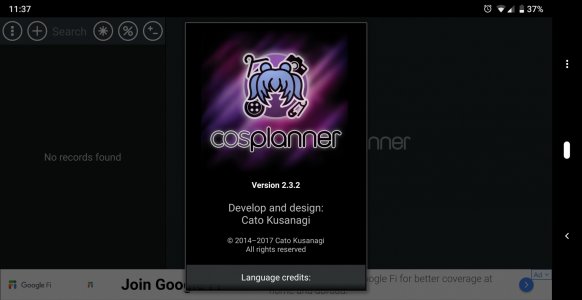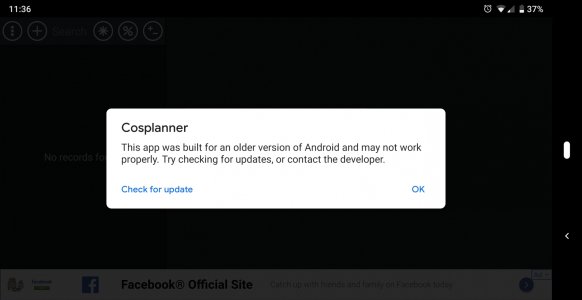A
Android Central Question
My girlfriend and I recently bought Google Pixel 3 XLs. It's her first android phone, she switched from an iPhone so her install was a fresh install. Meanwhile I did the transfer over cable from my Pixel XL to my new Pixel 3 XL.
I have an app behaving completely differently on two identical phones. It only opens in landscape and gives an error saying it was designed for an older version of Android on my phone. It behaved the same way on my original pixel. I've deleted cache, deleted storage, force stopped, uninstalled, removed from my app library in the store. It opens fine on her phone in portrait mode and no errors.
The specific app in question is Cosplanner. I would assume it's related to transferring my files and settings from my old phone or how old my android account is. I'm wondering if anyone has experienced something similar or have a fix that doesn't involve starting over from scratch.
I have an app behaving completely differently on two identical phones. It only opens in landscape and gives an error saying it was designed for an older version of Android on my phone. It behaved the same way on my original pixel. I've deleted cache, deleted storage, force stopped, uninstalled, removed from my app library in the store. It opens fine on her phone in portrait mode and no errors.
The specific app in question is Cosplanner. I would assume it's related to transferring my files and settings from my old phone or how old my android account is. I'm wondering if anyone has experienced something similar or have a fix that doesn't involve starting over from scratch.