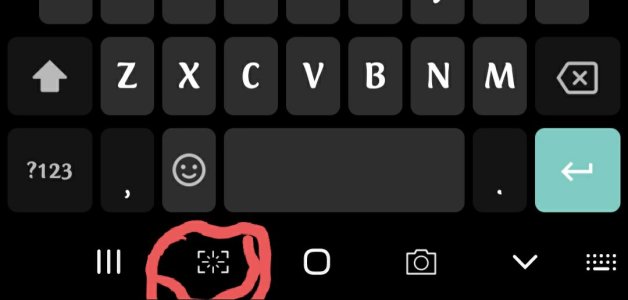- Feb 3, 2011
- 335
- 3
- 18
I accidently deleted the paired Samsung browser and You Tube apps that opened from the apps edge panel in a split screen window and can't figure out how to get it back. There was an option in One UI 2.1 but it's not there in One UI 2.5 or I just can't find it. All I can figure out how to do is create a folder any help would be appreciated.