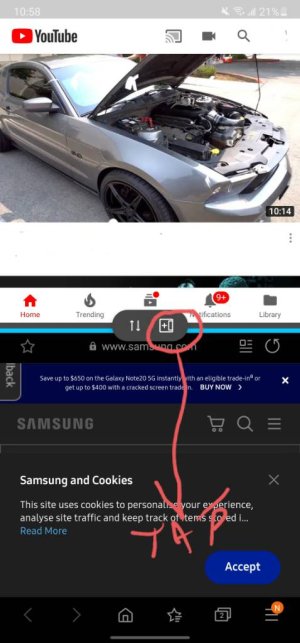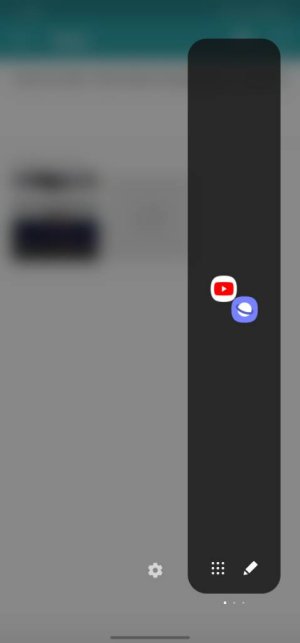- Feb 6, 2017
- 98,340
- 14,563
- 113
Good findFirst make the apps you want paired, sharing the screen. So open Samsung Internet in the top and then at the bottom (or however orientation) YouTube. Once you have both apps open, tap on the line that divide the two, and then you see the option to SAVE the pair.
������