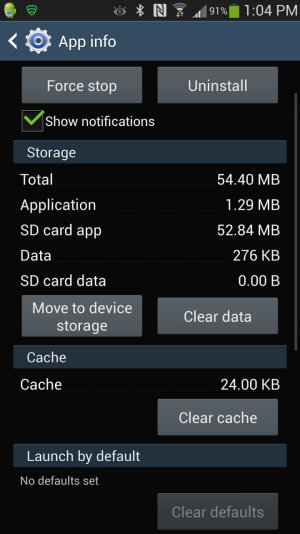- Aug 17, 2013
- 12
- 0
- 0
Hi all,
I've been reading through these forums and other pages on the web about this issue and no one seems to have a definitive answer. Why aren't the apps "really" moving from the phone to SD card when you click the Transfer to SD card button?
I'm new to the Android world and came across from the iPhone. Now, i was reluctant to do this as i like the stability of Apple devices. I have several and they have never broke or crashed. Altough i love the S4 and think the phone is amazing, so far in the week i've owned it i discovered first that i couldnt really transfer apps to the SD card and secondly, my last SD card crashed and wiped everything on it, including all my recent photos since i picked the "save to SD card" option to free up space on my device for the apps that i cannot really transfer across. (admittedly it was a cheaper brand SD card so i bought a Samsung 32GB high speed one and so far have had no problems, touch wood)
The latest update was supposed to enable users to store apps (that have the developers permission) onto the SD card. This is the only reason i moved from apple as i had a 32GB iPhone and ran out of space with having lots of games on it. when the update was announced i thought "wow, i can have this fabulous phone AND all the same games and apps i have on my iPhone". Why then, when i pick the "move to SD card" option does it say thay have moved but in reality, they are still on my device and hogging all the space? These are the apps that have permission to be moved as well (Ie: i know the likes of GTA - Vice City doesn't have the option to move as the devs musn't have allowed it).
This is seriously affecting my enjoyment of the phone as i have loads of games in my app wishlist that i can't download due to the SD storage thing not working and also the really crappy amount of space you have free when you get the phone.
SOMEONE out there must have an idea of why this is happeneing, and/or a solution to the problem. Is it a problem with the update? Is it due to this "virtual SD slot" on the device itself? Are Samsung looking to fix it in an update in the near future?
Any help appreciated as this is driving me nuts!! Especially when my phone lies to me and tells me they have transferred to the SD whenn they really haven't.
Cheers
Peter
I've been reading through these forums and other pages on the web about this issue and no one seems to have a definitive answer. Why aren't the apps "really" moving from the phone to SD card when you click the Transfer to SD card button?
I'm new to the Android world and came across from the iPhone. Now, i was reluctant to do this as i like the stability of Apple devices. I have several and they have never broke or crashed. Altough i love the S4 and think the phone is amazing, so far in the week i've owned it i discovered first that i couldnt really transfer apps to the SD card and secondly, my last SD card crashed and wiped everything on it, including all my recent photos since i picked the "save to SD card" option to free up space on my device for the apps that i cannot really transfer across. (admittedly it was a cheaper brand SD card so i bought a Samsung 32GB high speed one and so far have had no problems, touch wood)
The latest update was supposed to enable users to store apps (that have the developers permission) onto the SD card. This is the only reason i moved from apple as i had a 32GB iPhone and ran out of space with having lots of games on it. when the update was announced i thought "wow, i can have this fabulous phone AND all the same games and apps i have on my iPhone". Why then, when i pick the "move to SD card" option does it say thay have moved but in reality, they are still on my device and hogging all the space? These are the apps that have permission to be moved as well (Ie: i know the likes of GTA - Vice City doesn't have the option to move as the devs musn't have allowed it).
This is seriously affecting my enjoyment of the phone as i have loads of games in my app wishlist that i can't download due to the SD storage thing not working and also the really crappy amount of space you have free when you get the phone.
SOMEONE out there must have an idea of why this is happeneing, and/or a solution to the problem. Is it a problem with the update? Is it due to this "virtual SD slot" on the device itself? Are Samsung looking to fix it in an update in the near future?
Any help appreciated as this is driving me nuts!! Especially when my phone lies to me and tells me they have transferred to the SD whenn they really haven't.
Cheers
Peter